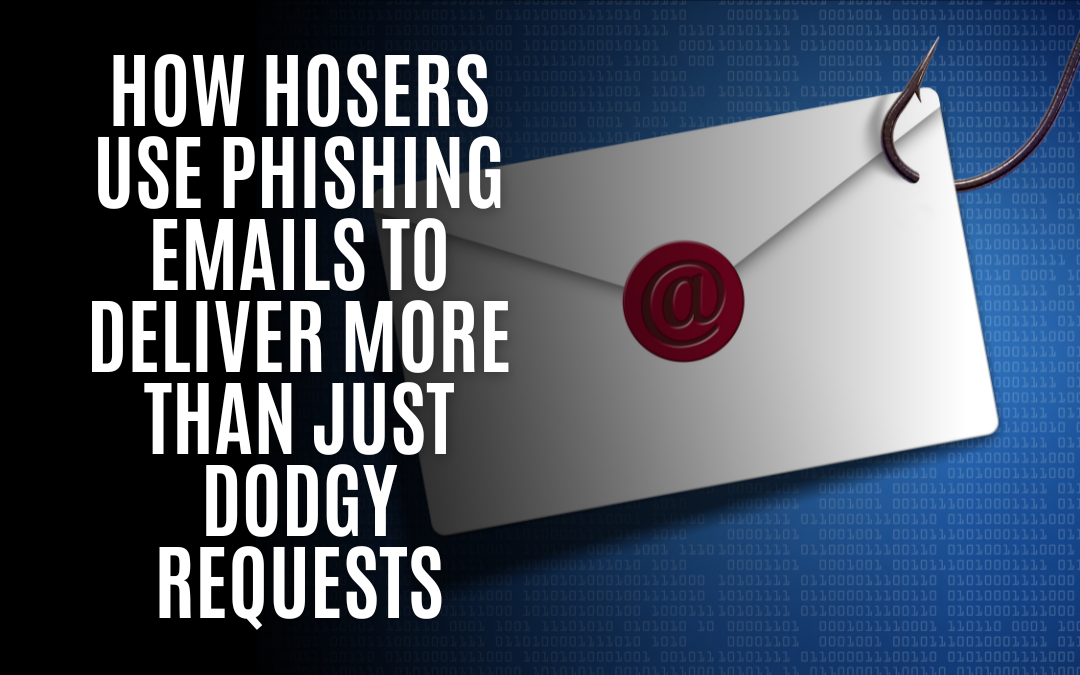Today we will talk about a sneaky trick that those pesky hackers use: phishing emails that deliver other threats. You may have heard of phishing before—it’s when scammers send out emails pretending to be someone or something they’re not to steal your personal information, like passwords and credit card details. But did you know these same phishing emails can also deliver other dangerous stuff? Yep, it’s true.
Cybercrime just got an upgrade! SapphireStealer, the open-source 💎#infostealer, is continuously evolving, thanks to cybercriminal teamwork 😱. As more hackers join the party 🎉, they improve this “gift that keeps on giving” 🎁. With each update, stealing credentials and who-knows-what-else becomes increasingly easy, even for non-techies 🤓. Don’t overlook SapphireStealer–it’s like an appetizer for ransomware-espionage entrées 🍽️🕵️. Keep an eye on this gem, folks!
One of the most common threats delivered via phishing emails is ransomware. 🦹♀️ What happens is this: you unsuspectingly click on a link or open an attachment in the email, and suddenly your computer gets infected with ransomware. 😱 This nasty little bug encrypts all your files and then demands a hefty sum of money for you to regain access to them again. Talk about holding your digital life hostage!
But wait, there’s more! Some of these crafty hooligans take things even further by using phishing emails as a gateway to tech support scam websites. Imagine this scenario: you click on what looks like a harmless link in an email only to find yourself redirected to one of these bogus sites claiming that your device has all sorts of imaginary issues 😮 The scammers then try every scare tactic in their book (and let me tell ya, they’ve got quite the book) to make you call their hotlines and fork over cash for “technical support services” that don’t really exist.
Now, I know this might sound pretty terrifying, but fear not! We’ve got some tips 💡to help protect yourself against these malicious schemes:
- Always be cautious with unsolicited emails – If an email seems fishy 🐟 (pun intended), trust your gut and proceed cautiously.
- Think before you click – Don’t mindlessly click on links or download attachments from unknown sources.
- Double-check the email details – Scammers can sometimes make their emails look convincingly real, but a closer look might reveal telltale signs of fraud like misspellings or strange email addresses. 📧
- Stay updated and use reliable security software – Ensure your operating system and antivirus software are up to date to defend against potential threats.
- Backup your files regularly – This way, you won’t lose everything even if ransomware strikes.
- Educate yourself and others – Spread the word about phishing scams so that everyone in your circle knows how to recognize them and stay safe.
So there you have it, my friends! Now you know phishing emails try to trick you into revealing personal info and can bring along some unwanted guests like ransomware and tech support scam websites. You can keep yourself out of harm’s way by staying vigilant and following these tips.
Have questions? Need further guidance? Let me know! I’m here to help. Stay safe out there! 😉