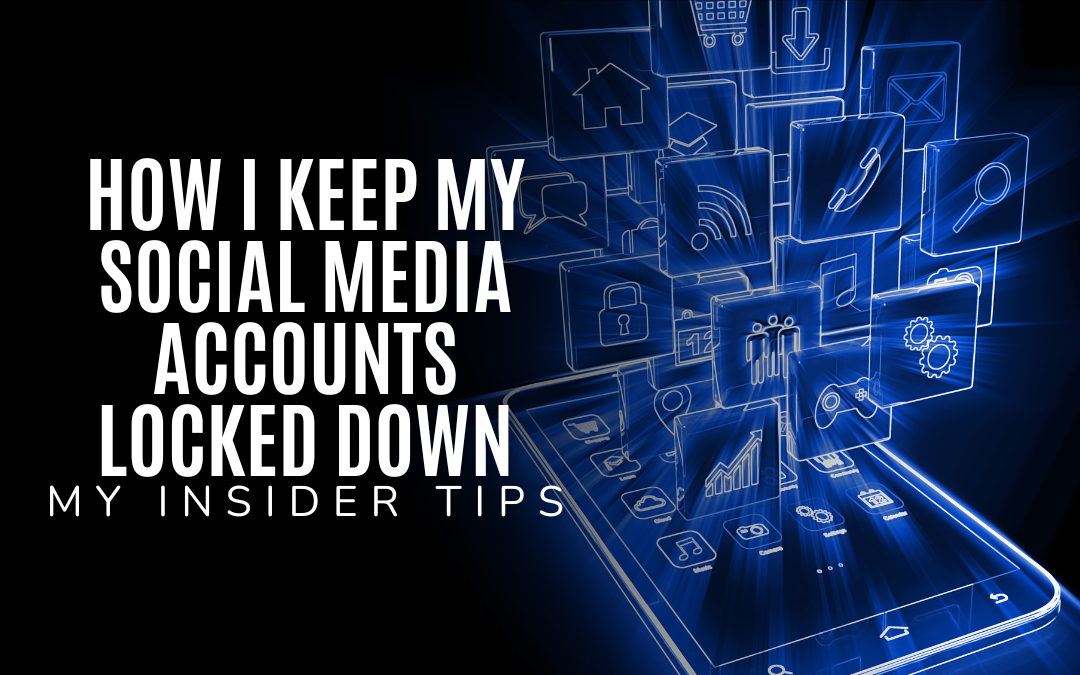Safety Strategy # 1: Only friend people you have met in real life. Think about it this way: If you haven’t met someone face-to-face, can you call them your friend? It’s an important question to consider when it comes to online connections.
Safety Strategy # 2:Do you feel comfortable with Facebook knowing more about you than your mother? Probably not, right? It’s time to take control and tweak your privacy settings. Set your Profile to FRIENDS ONLY. Let’s ensure this social media giant can’t track your every move in 2023.
Safety Strategy #3: Don’t Check-In to Locations (prevents stalking). In comparison, checking in at your favorite bar or coffee shop on Facebook, Instagram, or Yelp might be a great idea. Unfortunately, these activities can incorporate precise GPS coordinates, which creates many reasons why it’s a bad idea to do this. Or at least why significant risks come with such social media activity and why careful management of them is critical.
Safety Strategy # 4: Don’t post about vacation plans or activity plans (it increases your chance of being a target for theft). Let’s talk about privacy tips while traveling and why you shouldn’t post about travel before or while you’re away. Criminals use social media to keep tabs on when you are away from home to burglarize your home, scam you, or scam your loved ones. So before you travel, be sure to:
- Inform only those who need to know, and do so privately, not through public or broad-audience posts.
- During your trip, save your photos, thoughts, etc., and share them once you’re safely home.
- Never post pictures of tickets, boarding passes, passports, etc.
They reveal details criminals use to steal your identity or scam you or those who know. Don’t “check in” on social media or other platforms while traveling. Don’t tag others in travel-related posts. If others post or comment about your travel before or during your trip, delete their post or comment
Safety Strategy # 5: Use a private VPN when surfing social media on public Wi-Fi, or better yet, use a personal hotspot on your mobile device.
Using a private VPN on mobile data would be most beneficial for browsing privately and accessing restricted websites when traveling abroad. However, encrypting all internet traffic with robust encryption creates a data usage overhead on cellular data.
Safety Strategy #6: Don’t post photos of Driver’ licenses, check stubs, airline tickets, or other documents with personal information on them. We live in times where hijacking security and breaches are easily opened, stealing sensitive information from an individual. Stealing data or personal information is accessible nowadays, thanks to technology. Some people do not know that by sharing any of these items with the world, you are giving that information to anyone to take.
Safety Strategy # 7: It is essential to be aware of app privacy settings when downloading them. Many apps will ask permission to access personal information like contacts, location, or camera, which in some cases might be required for proper app functionality; however, be aware that they may share this data with other companies. Refrain from giving apps and survey sites permission to access your profile.
Safety Strategy # 8: Share with Care. The Internet is forever. All digital activity is “public and permanent,” including Facebook updates, smartphone activity, and digital camera pictures, so beware of what you share.
Safety Strategy # 9: Don’t post anything that would upset your grandmother or someone interviewing you ten years from now. Before you snap and upload that picture of you drinking margarita #10 on the beach, think again. A picture says 1000 words, which can make or break your career. In addition, 92% of job recruiters screen you on social media before hiring you. Personal branding includes career prospects, suitors you hope to date, and headhunters. So, you better make a good impression.
Safety Strategy # 10: Don’t post company information or publicly rant about your professional life. Posting about your work life on your personal social media accounts is unprofessional. Your professional and personal life may overlap, but it’s best to set some hard lines you cannot cross. Regarding social media, employers are becoming savvier about how they recruit talent. Especially in our business, a potential employee’s social media is something we consider.
Safety Strategy #11: Don’t post evidence of illegal activities or inappropriate content. The Internet is public. Remember that any posts you make could be used against you, especially when conducting a job search, as potential employers and future coworkers can access your private posts. Once you post something, you no longer control it. Your online presence must be professional. Be sure to avoid posting profanity, abusive content, “adult” content, illegal content, offensive content, negative comments about bosses, coworkers, or employers, drug-related content, poor grammar, poor spelling, or threats.
Safety Strategy # 12: Use a long, strong, and different password for each social media platform and change it twice a year. Using different passwords on various sites is not only good practice. It’s necessary to keep your accounts safe.