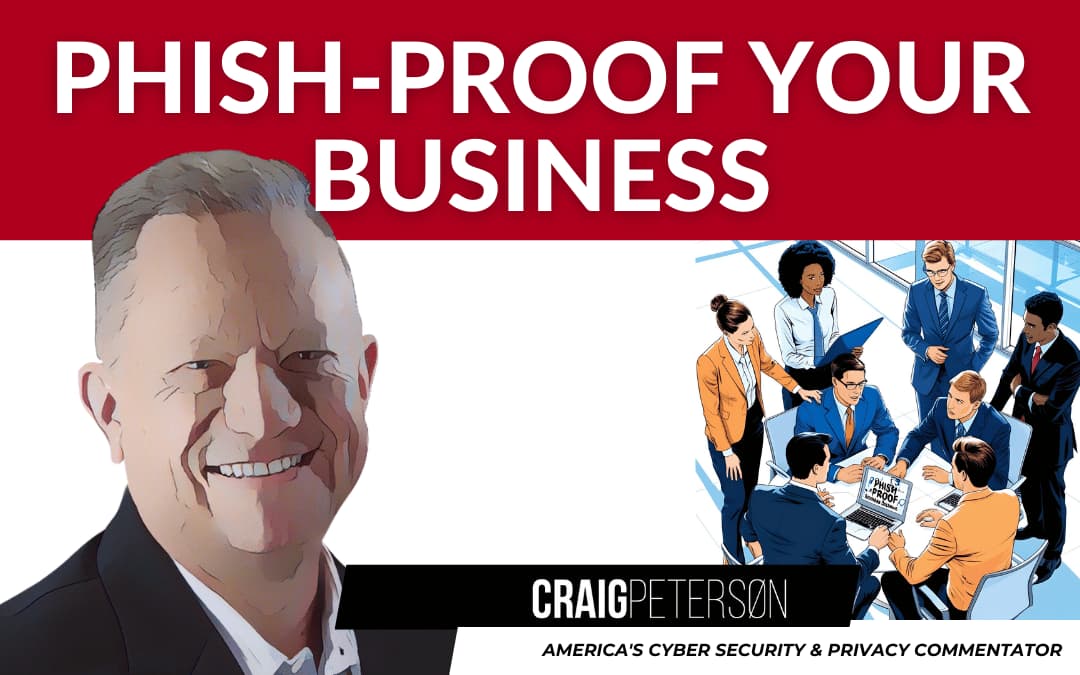Phishing. That sneaky online con artist trying to trick your employees into handing over sensitive information. While large corporations throw mountains of cash at cybersecurity, what’s a small business owner with a limited IT budget supposed to do?
The good news: you can protect your business from phishing without breaking the bank. You just need to be smart, strategic, and focus on the fundamentals. Let’s tackle the top three ways small businesses are vulnerable to phishing, and more importantly, how to close those gaps.
1. The Budget Barrier: Leveling the Playing Field Without Emptying Your Wallet
“We can’t afford expensive cybersecurity solutions,” I hear you say. And that’s completely understandable. The key is to focus on effective solutions, not just expensive ones.
- Free Security Software Can Be Your Friend: Explore free or freemium versions of reputable antivirus and anti-malware software. Many offer robust protection at no initial cost.
- Explanation: While paid versions often offer more advanced features, many free antivirus programs provide real-time protection, malware scanning, and web filtering capabilities that can block malicious websites hosting phishing schemes.
- Example: Some reputable free antivirus options include Avast Free Antivirus, AVG AntiVirus FREE, and Bitdefender Free Edition.
- Resource: For updated reviews on free antivirus options, visit consumer technology review sites like Consumer Reports, PC Magazine, or TechRadar.
- Leverage Built-In Protections: Cloud-based services like Google Workspace and Microsoft 365 offer built-in security features and spam filtering. And if you’re using them, make sure these features are enabled and properly configured.
- Explanation: These platforms invest heavily in security. Features like spam filtering, phishing detection, and anomaly detection are often included in base subscriptions.
- How-To: Visit your provider’s official help center for configuration guides:
- Microsoft 365 Security Center
- Google Workspace Admin Help
- Multi-Factor Authentication (MFA): Your Security Superhero: Implement MFA across all critical accounts. It drastically reduces the risk of account compromise, even if passwords get phished. Most services offer affordable (or even free) MFA options.
- Explanation: MFA adds an extra layer of security by requiring a second verification factor (like a code sent to your phone) in addition to your password.
- Resource: The Cybersecurity & Infrastructure Security Agency (CISA) provides guidance on MFA implementation.
- Negotiate with Vendors: When purchasing software or services, don’t be afraid to ask about cybersecurity options or bundled security packages.
- Explanation: Many vendors are willing to bundle security features to sweeten the deal or offer discounts on security-related services.
- Seek Community Resources: Look into local chambers of commerce or small business associations—these organizations sometimes organize workshops on cybersecurity.
- Example: The Federal Trade Commission (FTC) website offers cybersecurity resources specifically designed for small businesses.
2. Train Your Troops: Turning Employees into Phishing Detectives
Your employees are your first line of defense. But if they’re not trained to recognize phishing attempts, they’re sitting ducks.
- Regular Training, Not Just a One-Time Event: Schedule short, consistent training sessions (even 15 minutes!) on identifying phishing emails.
- Explanation: Phishing tactics are constantly evolving, so regular training keeps employees up-to-date.
- Resource: Look into KnowBe4, which offers free basic security awareness training resources.
- Simulate Phishing Attacks (Ethically, Of Course!): Use phishing simulation tools to test employee awareness.
- Example: GoPhish is a well-regarded open-source phishing simulation framework.
- Create a Culture of Skepticism: Encourage employees to question suspicious emails and verify requests.
- Tip: Provide clear guidelines on what registers as a suspicious email.
- Clear Reporting Process: Make it easy for employees to report suspected phishing. Address who to contact and how to report.
- Explanation: A clear reporting process empowers employees to act as security sentinels.
- Focus on Real-World Examples: Use examples of phishing emails that target businesses in your industry for training.
- Resource: The Anti-Phishing Working Group (APWG) website contains information about current phishing trends.
3. Prepare for the (Almost) Inevitable: Crafting a Phishing Incident Response Plan (Before You Need It)
Even with the best defenses, a phishing attack might break through. Here’s why an incident response plan is crucial:
- Keep It Simple, Keep It Clear: Focus on essentials, such as identifying key contacts and containment steps.
- Document Everything: Keep a log of all actions during an incident for future analysis.
- Practice Makes Perfect: Run through your incident response plan with your team to familiarize everyone with their roles.
- Don’t Forget Insurance: Check if your business insurance covers phishing attacks and data breaches.
- Tip: Review your policy carefully to understand coverage and claim procedures.
The Takeaway: Proactive, Not Reactive
Fighting phishing isn’t about spending the most money; it’s about being proactive, educating your employees, and having a solid plan in place. By focusing on these key areas, even small businesses with limited resources can reduce their risk and protect themselves from phishing scams. Remember, a layered approach is always the best way to ensure the safety and security of your network.
Download my free “Anti-Phishing Playbook for Small Businesses”
Discover how to protect your business from phishing attacks without expensive security solutions. It’s the same approach I’ve used with hundreds of small businesses.
No signup required. Direct download–> https://craigpeterson.com/wp-content/uploads/2025/04/Phishings-Prying-Claws-How-Small-Businesses-Can-Fight-Back-Even-on-a-Tight-Budget-2.pdf