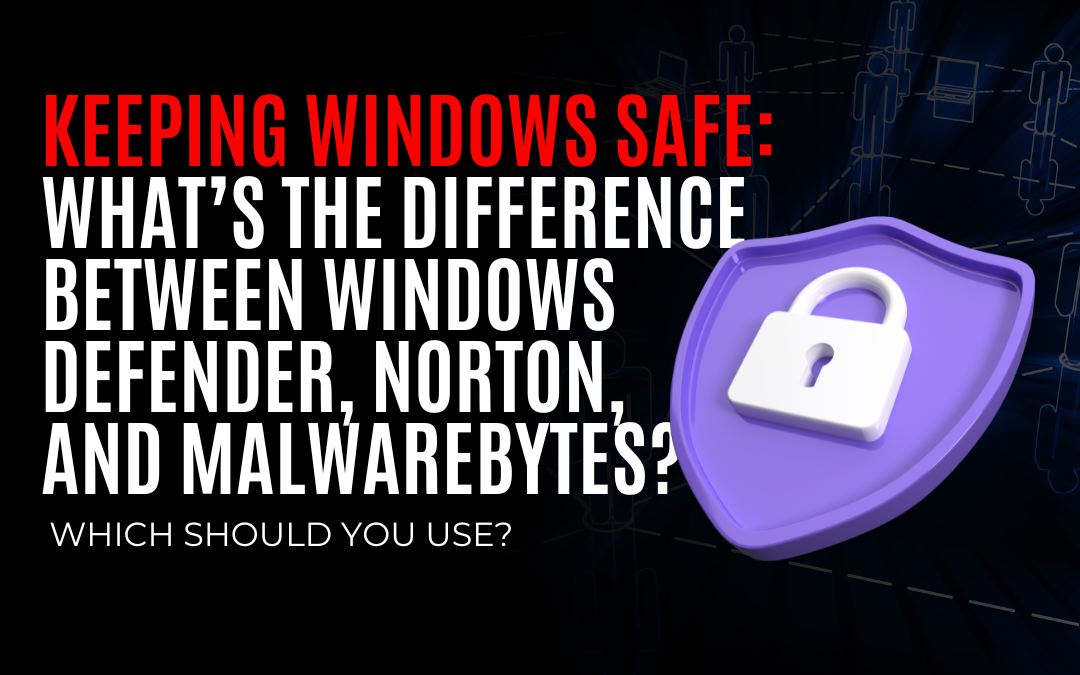Welcome back, folks! It’s time to talk about something crucial in this digital world we live in: keeping our beloved Windows safe from those pesky cybercriminals. With so many security options out there, it can be a real head-scratcher trying to figure out which one is right for you. That’s why today, we’re going to tackle the big question: What’s the difference between Windows Defender, Norton, and Malwarebytes? And more importantly, which one should you use? Let’s dive in!
Windows Defender: Built-in Superhero
First up on our list is Windows Defender. If you’re using Windows 10 or newer versions of the operating system (and let’s face it, who isn’t?), then you already have this built-in superhero at your disposal 🦸♂️🔒.
Features: – Real-time protection: It constantly scans and monitors your system for potential threats. – Cloud-based protection: It uses Microsoft’s cloud infrastructure to quickly identify new malware. – Firewall and network protection: Helps keep hackers out of your computer.
Advantages: – It comes pre-installed with Windows and updates automatically along with the operating system. – Being integrated into the OS means it has a minimal impact on system performance.
Benefits: – Cost-effective: You don’t need to shell out extra money for third-party antivirus software. – Easy-to-use interface that doesn’t overwhelm users with unnecessary complexity.
Now that we know what Windows Defender brings to the table, let me share a mini-story with you:
💭 Imagine Timmy Hoser sits down at his trusty PC after a long day at work. He opens his browser and starts browsing some… umm… shall we say “adventurous” websites. Suddenly, an ominous message pops up on Timmy’s screen, screaming about a virus that has infected his computer. Panic sets in! But wait, thanks to Windows Defender’s real-time protection quietly running in the background, Timmy is successfully protected from this phishing attempt and can breathe a sigh of relief 😌.
So, why might you want to consider an alternative antivirus software? Well, no security solution is perfect—Windows Defender included. While it offers solid basic protection for most users, some folks might crave extra features or more advanced defenses. That’s where alternatives come into play.
Norton: The Heavyweight Contender
Next up is Norton—a name that has been synonymous with cybersecurity for decades 💪🔒.
Features: – Multi-layered protection: It combines traditional signature-based scanning with artificial intelligence and machine learning algorithms. – Real-time threat intelligence: Constant updates to identify and block new threats. – Secure VPN (Virtual Private Network): Keeps your online activities private by encrypting your connection.
Advantages: – Wide range of features and customization options. – Proactive performance optimization keeps your system running smoothly while the scan is in progress.
Benefits: – Advanced protection against various types of malware including ransomware, viruses, spyware, and more. – Enhanced privacy with secure VPN for safe browsing on public Wi-Fi networks or when accessing sensitive information like banking accounts.
Picture this:
📸 Lisa Hoser just got a brand-new laptop for her birthday—a shiny beauty! However, she’s worried about accidentally getting infected by harmful websites or downloading malicious files from sketchy email attachments. That’s why Lisa chooses Norton as her companion. With its robust multi-layered protection and secure VPN at her disposal, Lisa can confidently go about her online adventures knowing she has top-notch safeguards in place 🛡️😄!
Malwarebytes: The Malware Whisperer
Last but not least is Malwarebytes—an antivirus software that specializes in detecting and destroying malware like a true whisperer 👥👂🕵️♀️.
Features: – Advanced anti-malware technology: Targets malware infections, including those that often go undetected by traditional antivirus programs. – Real-time protection: Blocks incoming threats and prevents malicious websites from loading. – Browser Guard extension: Protects against online scams, phishing attempts, and intrusive advertisements.
Advantages: – Focused expertise on combating malware makes it a powerful tool in your cybersecurity arsenal. – Integrated browser extension adds an extra layer of security when surfing the web.
Benefits: – Provides reliable protection against both known and emerging malware threats. – Lightweight software that runs smoothly alongside other security solutions without conflicts.
Here’s another scenario for you:
💡 John Hoser has always been cautious when it comes to downloading files or clicking suspicious links. However, one day he accidentally falls victim to a cunning phishing email! 💔 Luckily, John has Malwarebytes installed on his computer as a second line of defense. With its anti-malware prowess and real-time protection swooping in like a superhero cape, Malwarebytes swiftly detects the threat before any harm can be done—saving the day once again 🦸♂️🚀!
The Verdict: What Should You Use?
When it comes down to choosing between Windows Defender, Norton, and Malwarebytes—or even combining them—there’s no one-size-fits-all answer. It all depends on your specific needs and preferences. Here are some considerations to help you make an informed decision:
- Simplicity vs. Advanced Features:
- If you’re looking for simplicity and solid basic protection without any additional cost or performance impact, stick with Windows Defender.
- If you want advanced features such as secure VPN or machine learning-based threat detection along with comprehensive defenses against various types of malware, Norton might be your best bet.
- If you prioritize specializing in malware protection with a lightweight solution that runs alongside other antivirus software, Malwarebytes is worth considering.
- Personal Usage Patterns:
- Are you navigating particularly treacherous online territories or handling sensitive data regularly? Perhaps a combination of Windows Defender and Norton will provide the added layers of security you need.
- On the other hand, if you’re a light internet user or have limited funds to spare, relying solely on Windows Defender should suffice for most day-to-day activities.
Remember, folks, cybersecurity is a journey—not a destination. What works for one person may not work for another. Take your time to evaluate different options, read up on trusted sources like reputable tech publications or this fantastic article from PCMag (https://www.pcmag.com/picks/the-best-antivirus-protection) to gather more insights and make an informed decision aligning with your needs.
So tell me: How do you keep your Windows safe? Do you have any favorite antivirus software? Send your comments to me! And remember, stay alert, update those operating systems and applications 🔄🔒—it’s all part of being good cybercitizens in an increasingly connected world. Until next time—stay safe out there! 😊👍