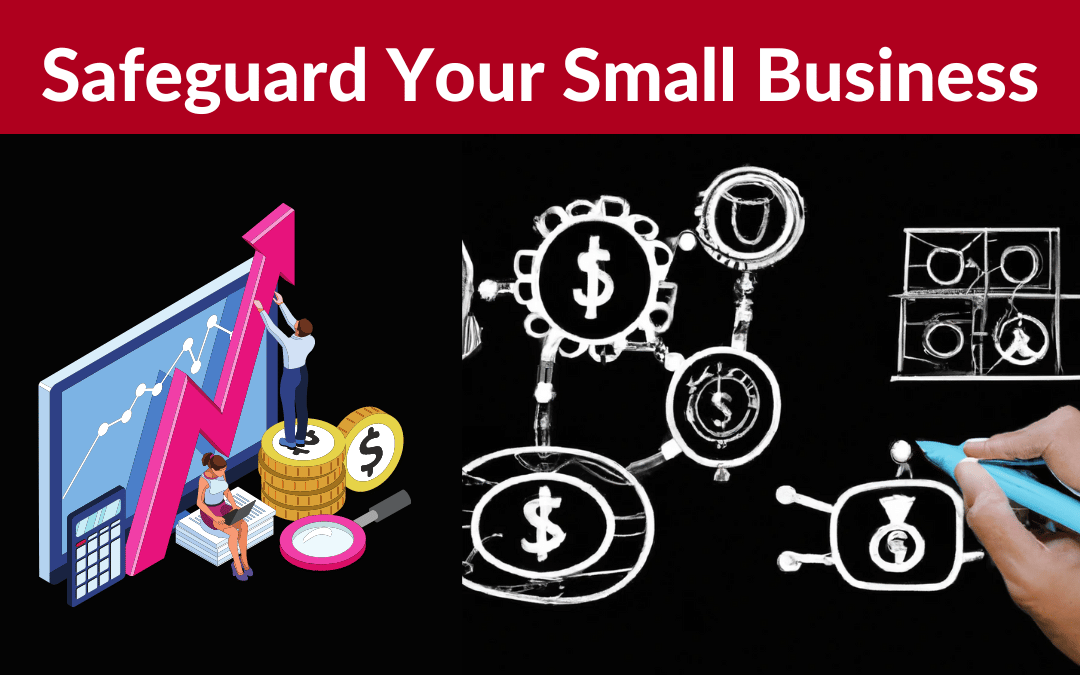Listen up, folks! As a small business owner, it’s crucial to understand your liability if your cloud provider loses your data. But don’t worry, I’ve got some straightforward steps you can take to protect yourself:
Know Your Data:
You must deeply understand the types of data your business collects and stores. This knowledge allows you to take necessary measures to protect it effectively.
First, sit down and make a comprehensive list of all the information your business handles regularly. Consider customer details like names, addresses, and contact information. Think about financial data such as credit card numbers or banking details. And don’t forget employee records with social security numbers or performance evaluations.
Now that you’ve got this list in front of you, it’s time to figure out which pieces are particularly sensitive or legally protected. Are there any industry regulations or compliance standards specific to your work? You need to ensure that your management systems align with these requirements.
For instance, if you process healthcare-related information in any capacity, the Health Insurance Portability and Accountability Act (HIPAA) applies to you. 🏥 Pay attention! Failure to comply could lead not only to a breach but also hefty fines and other penalties 😱
Are payment card transactions an integral part of your business operations? If so ➡ Payment Card Industry Data Security Standard (PCI DSS) is something that should be on top 🔝 Ensure PCI compliance will help safeguard against unauthorized access 💳
Knowing which data requires heightened protection enables targeted implementation strategies 👊 By focusing efforts where they’re really needed—on high-risk areas—you can strengthen defenses while maximizing efficiency💪
Choose a Solid Cloud Service Provider
When it comes to choosing a cloud storage provider, folks, you’ve got to be picky. With so much important data stored in the digital clouds, you must choose a solid provider with top-notch security features.
One of the most important security features you should look for is encryption. Encryption ensures that your data is scrambled and unreadable to anyone who doesn’t have the decryption keys. This way, even if someone manages to breach your cloud storage provider’s defenses (which we certainly hope never happens!), they won’t be able to read your sensitive files.
But why stop at encryption alone? Multi-factor authentication (MFA) adds an extra layer of protection by requiring more than just a password to access your account. It typically involves sending a verification code or using an app on your smartphone as a second form of authentication.
Now here’s where things get really interesting! When setting up MFA, most providers will give you the option of receiving verification codes via text message (SMS). While this method works fine for many people, it’s not exactly foolproof. Hackers can intercept text messages through various sneaky methods 😈 .
If you want an extra secure way to receive those verification codes (and trust me, folks, I highly recommend it), consider using https://duo.com instead 🔒 . Duo offers a more robust MFA solution without relying on potentially vulnerable SMS messages 📱 . Plus, they offer some pretty nifty additional features, like pushing notifications directly to your phone!
So remember: when choosing a cloud storage provider 👉 prioritize strong security features like encryption and MFA. And if you’re serious about keeping things locked down tight 💪 , opt for something like duo.com for ultra-secure multi-factor authentication ✅ .
Back It Up
We need to have a serious talk about backing up your files. 📂💾 It might not seem like the most exciting topic, but trust me, it’s crucially important.
Picture this: you’re working on a project for weeks or months. You’ve poured your heart and soul into it, the late nights and early mornings paying off. Then one day… disaster strikes. Your computer crashes 💥 or gets stolen 🙀 or simply decides to stop functioning altogether 😱 And just like that, all your hard work is gone instantly.
Now I don’t mean to scare you, but accidents like these happen more often than you’d think. That’s why it’s essential to back up your files regularly – on-premises (meaning storing them locally) and in the cloud (for that extra layer of protection).
Why both? Because having multiple backups ensures that if something happens to one location – let’s say your external hard drive fails or gets lost – you still have another copy sitting safely somewhere else.
So how do you go about doing this? Well, lucky for us, plenty of easy-to-use backup solutions are out there!
Here are some steps to get started:
1️⃣ Assess what needs backing up: Take stock of all the important files and documents on your devices—photos 📷 , videos 🎥 , spreadsheets 📊 , presentations ✨ —you name it!
2️⃣ Choose a backup method: Consider using software specifically designed for backups, such as Time Machine (for macOS users), File History (for Windows 10 users), or third-party services like Carbonite, Backblaze 🔒🌦️✅(insert link here). These can automate the process so you don’t forget.
3️⃣ Establish a schedule: Set calendar reminders or use the backup software to schedule regular backups. Pick a frequency that works for you, Whether daily, weekly, or monthly.
4️⃣ Store your backups in multiple locations: Make sure you have at least one local backup on an external hard drive or network-attached storage (NAS) device and another copy stored securely in the cloud using a service like Google Drive 📁 , Dropbox 📦 , or iCloud ☁️ .
And there you have it! With these simple steps, your files will be protected from disaster and ready to go whenever needed. 💪
Remember, folks, backing up is not something to put off—we should all prioritize today. So take action now and keep those important files safe! You’ll thank yourself later. ✨💻
Control Access
When it comes to protecting sensitive data, controlling access is crucial. You don’t want just anyone getting their grubby paws on your important information, do you? Of course not! So let’s talk about how to set up strict access controls.
First things first, you need to identify who should have access to this sensitive data. Take the time to determine which employees need it for their job duties and restrict access for everyone else. It’s all about the principle of least privilege – only giving people what they absolutely need.
Next, when granting access, you’ll want to use strong authentication methods like two-factor or multi-factor verification (2FA/MFA). This adds an extra security layer by requiring more than just a password. 😎
Things get interesting here: implementing role-based access control (RBAC). With RBAC, you can assign specific permissions based on an employee’s organizational role. For example, someone working in the HR department might require different authorization levels compared to someone working in finance.
Another way to tighten control over sensitive data is through file-level encryption and user-level permissions. Encryption keeps your files under lock and key, so even if hoser gets hold of them somehow (which we definitely don’t want), they won’t be able to make heads or tails out of it without the decryption key!
Speaking of keys 🔑 , regularly updating and rotating passwords is essential too! Don’t go reusing those old passwords from years ago; that ain’t gonna cut it anymore! Use a nifty tool like 1password—a trusty password manager—to generate unique passwords for each account while keeping them securely stored away 👍
Last but certainly not least 🤓 : keep tabs on who has accessed what data by monitoring logs and conducting regular audits. This will help ensure that nobody’s dipping into information they shouldn’t be.
So remember my friends: tight access controls are like putting up a big ol’ fence around your sensitive data. It keeps the nosy neighbors out and gives you much-needed peace of mind. Now go forth and control that access with gusto! 🛡️💪
Stay Updated
When it comes to keeping your digital life safe and secure, staying updated is absolutely crucial. 🚨 That means regularly reviewing your security policies and procedures against industry best practices.
You see, technology is constantly evolving. And unfortunately, so are the tactics of those pesky hosers who want to breach your privacy or steal your sensitive information. But fear not! You can protect yourself like a pro by staying ahead of the game and always being aware of the latest security trends and threats.
So how do you go about this? Well, first things first: make sure you’re aware of what’s going on in the tech world. Subscribe to trusted sources for news related to cybersecurity—places like Wired (https://www.wired.com/), TechCrunch (https://techcrunch.com/), or even reputable blogs specializing in online safety.
Next, take a good look at your current security policies and procedures. Are they up-to-date with the latest industry standards? Do they address all potential vulnerabilities? If not, it’s time for an update!
Check for recent changes or updates within various platforms and software you use regularly. For example:
– Have there been any new features added that could enhance your security?
– Has there been any news about vulnerabilities being exploited by cybercriminals?
– Are there any patches or updates available that fix known security issues?
Keeping track of these developments will ensure you stay one step ahead when safeguarding yourself from possible attacks.
But remember, folks: reviewing alone isn’t enough; implementation is key! Once you’ve identified areas where improvements are needed, take action immediately.
Create an action plan detailing what needs to be done and allocate resources accordingly.
Most importantly, though – keep learning! Attend webinars or workshops focused on cybersecurity awareness-training events hosted by reputable organizations such as SANS Institute (https://www.sans.org/) or the National Cyber Security Centre (https://www.ncsc.gov.uk/). This will help you stay informed about emerging threats and equip you with valuable knowledge and tools to protect yourself and your digital assets.
So there you have it. By staying updated and constantly reviewing your security policies against industry best practices, you’ll be well-equipped to defend yourself against those crafty hosers who want to mess with your online life. 💪 And trust me, that peace of mind is worth every effort!
Educate Your Crew
When it comes to protecting your valuable data, one of the most crucial steps you can take is educating your crew. That’s right, training your employees on handling data correctly and emphasizing the importance of keeping sensitive information locked down tight.
Now, I know what you’re thinking: “But isn’t it enough that I just tell my employees not to share confidential info?” Well, not really. See understanding why certain precautions are necessary goes a long way in preventing security breaches. So let’s break it down.
First, when you educate your crew about handling data correctly, ensure they understand what counts as sensitive information. It could be customer details like credit card numbers, personal addresses, or even internal company documents containing financial statements or strategic plans. By clarifying this from the get-go, your team will have a clear picture of what they need to protect.
Next up: stress the importance of locking down that sensitive info tightly. Ensure everyone understands that unauthorized access can lead to disastrous consequences for individuals and the entire organization—think identity theft or financial losses caused by cyberattacks.
Give them examples of real-life situations where businesses suffered severe damage due to lax security practices. Share stories about companies whose databases were hacked into—a total nightmare scenario! Explain how such incidents can result in lost customers’ trust and tarnished reputation—not something any business wants on its plate!
To drive home these points during training sessions with your employees:
1️⃣ Provide concrete guidelines on how they should handle sensitive information—like using strong passwords (more on this later!), encrypting files before sending them out via email📧☁️💼🔐 , securely storing physical copies in locked cabinets—you get the idea!
2️⃣ Show them step-by-step procedures for implementing proper security measures—for example, by enabling two-factor authentication (2FA)✌️or multi-factor authentication (MFA)✌️✌️for all accounts they access.
3️⃣ Emphasize the importance of regular security updates and patches for software, operating systems, and devices. It might seem like a small thing, but staying up to date is crucial in safeguarding your data from emerging threats🔒🚫!
Remember, educating your crew about handling data correctly doesn’t stop at initial training sessions➡️! Host regular refresher courses or workshops to reinforce important security practices and update them on new threats or measures that should be implemented.
So there you have it—educating your crew is essential in protecting sensitive information. By training your employees on handling data correctly and stressing its importance, you’re setting yourself up for success in keeping those hackers at bay 🛡️💪. Trust me when I say this investment will pay off big time in the long run!
Watch for Trouble
When it comes to keeping your personal information safe in the digital age, vigilance is key 🔐. One area that requires a sharp eye 👁️🗨️is your cloud storage accounts. These virtual warehouses hold all your files and data, so you want to ensure they remain secure as Fort Knox 🏰.
Here’s the deal: cybercriminals are constantly on the prowl for any opportunity to strike 💥. They’re like sneaky little ninjas 🐱👤who try to breach your cloud defenses and gain access to valuable information. That’s why it’s crucial to always watch these accounts closely.
But how do you spot trouble brewing in those digital clouds? Well, there are a few telltale signs you can be on the lookout for:
1️⃣ Unauthorized Access Attempts: If someone is trying repeatedly (and unsuccessfully) to log into your account or if you receive login notifications from unfamiliar devices or locations – red flags should start flying high!
2️⃣ Suspicious Activity Logs: Keep an eagle-eye on those activity logs and look out for anything fishy; multiple file deletions or modifications made without your knowledge could mean something sinister is going down 😬.
3️⃣ Unknown Sharing Requests: Pay extra attention when receiving requests from unknown senders asking for access permissions ✋. You don’t want some random hoser snooping around in your private files!
Now, let me hit ya with some advice on what steps to take when trouble comes knocking:
Step 1️⃣ Don’t Panic but Act quickly ⚡- As soon as you notice suspicious activity within one of your cloud storage accounts, take immediate action by locking things down tighter than…well…a drum! Change passwords ASAP and enable two-factor authentication (2FA) or multi-factor authentication (MFA) to add an extra layer of protection. This ensures no ne’er-do-well can sneak their way in.
Step 2️⃣ Investigate 🕵️♂️ – Delve deeper into the activity logs to gather more information on what happened, when, and from where. You might even want to contact your cloud storage provider for assistance.
Step 3️⃣ Remove Suspicious Access ⛔- Kick unauthorized users from your account like a bouncer tossing rowdy party crashers! Revoke access permissions and change those security settings so that only you can control who gets in.
Step 4️⃣ Alert the Authorities 🚨 – If you suspect foul play or believe sensitive data may have been compromised, don’t hesitate to report it! Notify both your cloud storage provider and local law enforcement agencies. It’s better to be safe than sorry!
Remember, folks, keeping a watchful eye 👀on your cloud storage accounts is crucial when protecting yourself from cyber threats👾. So stay sharp, detect trouble early on, take swift action if needed ☄️and secure those digital clouds like Fort Knox! 💪
Bring In Reinforcements
When it comes to keeping your digital fortress secure, sometimes you need to call in the experts. That’s right, I’m talking about cybersecurity professionals who can help you identify and fix any vulnerabilities before those sneaky hosers exploit them.
One way these experts can lend a hand is through vulnerability assessments. Think of it as a deep dive into the nooks and crannies of your systems, searching for weaknesses that could leave you open to attack 🕵️♂️🔍 They’ll test everything from your networks and applications to your hardware and even physical security measures (because let’s be honest – hackers have been known to use all sorts of creative entry points).
But we don’t stop there! Penetration testing takes things one step further. This involves actively exploiting those weak spots just like a real hacker would 😱 It may sound scary, but trust me when I say it’s better for these tests’ hammers ✊something than leaving them vulnerable to someone with malicious intent!
By bringing in reinforcements like cybersecurity experts specializing in vulnerability assessments and penetration testing 💪 , you give yourself an extra line of defense. They will uncover potential threats before they become real problems that could compromise sensitive information or shut down critical operations.
So if an army of virtual warriors inspecting every tech trench sounds appealing (and really, why wouldn’t it?), reach out 👐to some trusted cybersecurity pros pronto! Especially if you’ve noticed anything fishy going on – slow internet connections, odd error messages popping up outta nowhere…you know what I mean?! 👀
Remember: prevention is key 🔑 Act now rather than scrambling after something has already gone terribly wrong 🚨 Get expert eyes on your systems today and sleep much easier tonight knowing you’ve built stronger defenses against those pesky hosers!
Proper Patching Matters
When it comes to keeping your computer and devices safe from those pesky hackers and cybercriminals, there’s one crucial thing you need to remember: proper patching matters. 💪😎
Imagine this scenario: you’re surfing the web or working on an important project when suddenly your device starts acting wonky. It slows down, freezes, or worse—it crashes completely! Not only is it frustrating as heck, but also potentially disastrous if you lose any important data.
Here’s the kicker: keeping your software and operating systems up-to-date can easily prevent most of these headaches. Yep, that’s right! By regularly installing patches and updates released by software developers, you can protect yourself from known vulnerabilities that hackers love to exploit.
But why are these updates so important? Well, imagine this—you find a small crack in a wall inside your house. If left untreated, that tiny crack could become a gateway for all sorts of unwanted critters like ants or, even worse—those creepy crawly spiders 🕷️🚫(shivers). The same concept applies to outdated software!
Software developers are constantly working behind-the-scenes (think little elves baking cookies) to identify security flaws within their programs because they want YOU to have the best experience possible without any unexpected hitches. When they discover vulnerabilities 🔓🔒in their code (no program is perfect), they release patches—a fancy word for fixes—to seal those cracks before anyone can crawl through.
By promptly applying these patches – effectively closing up those potential entry points – you prevent hosers from exploiting known vulnerabilities on your system. It adds an extra layer of protection between them 👺and all of your precious data like photos 📸💙or sensitive information💳🔐 stored on your devices.
So how do you actually go about updating your software? First off, make sure you’re connected to the internet. Then look for an option like “Check for Updates” or “Software Update” in your device’s settings menu 📲⚙️. For example, if you’re using a Windows PC💻, head over to Settings > Update & Security and click the Check for updates button. Easy peasy! On Macs🍎, just click that little Apple logo in the top corner of your screen ➡️ Software Update ➡️ Install Now.
Here are some more quick tips:
– Enable automatic updates whenever possible—it takes the hassle out of remembering to check for updates yourself.
– If you have multiple devices (lucky you!), update each separately.
– It’s not just your computer that needs attention – think smartphones📱and tablets too!
By now, it should be clear why proper patching is so crucial—keeping software and operating systems up-to-date is like slapping mosquito repellent on before heading out into a buggy forest; it significantly reduces the chances of getting bitten by those pesky hosers lurking around every digital corner.
So do yourself a solid 👊: take a few minutes to update your software regularly and stay one step ahead of potential cyber threats. Trust me when I say this—you’ll thank me later! 😉
Prep for Disaster
We all know that disaster can strike when we least expect it. 😱 Whether it’s a nasty virus attacking your computer 🦠 or a tornado tearing through your neighborhood 🌪️, the key to bouncing back quickly is being prepared with a solid incident response plan. It’s like having a superhero cape tucked away in your closet—when things go wrong, you’re ready to swoop in and save the day! ⚡✨
You might be thinking, “Why do I need an incident response plan? Can’t I just figure things out as they come?” Well, my friend, let me tell you why planning is crucial when disaster strikes.
First and foremost, an incident response plan will help you recover quicker than Wilson Kipsang finishing a marathon 💨💪 . Instead of scrambling around like headless chickens trying to figure out what to do next (no offense intended towards our feathered friends), you’ll have clear steps before you to take action immediately. This means less time wasted panicking and more time getting things back on track!
Imagine this: Your laptop suddenly starts acting wonky after clicking on that suspicious email attachment from Aunt Mildred…oops! 💌 Panic mode sets in as precious files start disappearing into thin air. But wait! Thanks to your trusty incident response plan sitting pretty on your desktop (well done for keeping backups!), you know exactly what steps to take next: isolate the infected machine from the network ✔️ scan for viruses using reputable antivirus software ✔️ restore files from backup ✔️ release a sigh of relief knowing everything is back to normal 👍 Phew!
But here’s an important question for ya: Does everyone in your household or office know about this magical document called an incident response plan? If not, stop reading right now (seriously!) and gather them around pronto because this part is crucial. You see, disaster waits for no one, so it’s vital that everyone knows where to find the plan and what they need to do in case of an emergency. Because let’s be real here—none of us are mind readers! So, gather ’round now and make sure that all your partners-in-crime (or should I say partners-in-response?) are on the same page.
Now pals, when it comes to creating an incident response plan, there are a few key elements you’ll want to include:
1️⃣ Identify potential risks: Consider both internal and external threats like viruses 🦠 , natural disasters 🌪️ , or even human error (we’re only human, after all!).
2️⃣ Establish clear roles: Who will be responsible for what? Ensure each person knows their specific role and who to communicate with during a crisis.
3️⃣ Implement backups: Regularly back up important data like files, databases, or anything else you don’t want disappearing into cyber oblivion.
4️⃣ Test your plan regularly: What good is a superhero cape if it doesn’t fit right? Regularly test your plan by simulating different disaster scenarios—this way, everybody gets some practice and feels confident when things go awry. Bonus points if someone dresses up as Captain Backup!
Remember, folks, having an incident response plan isn’t just about being prepared—it’s about giving yourself peace of mind knowing that you can tackle any catastrophe head-on! 🛡️💪 Preparing ahead of time means less stress later on. So start drafting that plan today—you won’t regret it!
Line of Defense
We need to talk about something crucial when it comes to protecting your business: cyber insurance. 🛡️🔐
In this digital age, data breaches are on the rise and can cause significant financial losses for businesses of all sizes. Just imagine the potential fallout from a cyber attack—customer information compromised, sensitive company data stolen or destroyed—a nightmare scenario no one wants to face.
But don’t worry; that’s where cyber insurance swoops in like a caped crusader! Think of it as an extra line of defense for your business. With the right policy in place, you can rest easier knowing that if the worst should happen, you’ll have some financial protection.
So what does cyber insurance actually cover? Well, it can help with expenses such as investigating the breach itself (think forensic investigations), notifying affected customers 😱 , offering credit monitoring services 👀 , public relations costs (because when things go wrong online…everyone knows), legal fees (sometimes there are lawsuits involved 😬 ), and even lost income resulting from interrupted operations. It puts some money back in your pocket when you need it most!
Now I know what you’re thinking: “How do I get this superhero-like coverage?!” Well, start by reaching out to local insurance providers who offer cyber policies tailored specifically for small businesses (we suggest looking into [this article](https://www.smallbizgenius.net/by-the-numbers/cyber-security-statistics/) for more info).
It’s worth noting that not all policies are created equal—you need to find one that suits your unique needs ✅ . Take some time reading through different plans and comparing them carefully before making any decisions. Don’t hesitate to ask questions and seek guidance from experts who specialize in cybersecurity insurance 💪 .
Remember: prevention is key 🔑 ! While having cyber insurance provides an excellent safety net if disaster strikes 🕸️, it’s still crucial to take proactive steps to protect your business from cyber threats. Implement robust security measures, educate your employees on best practices, and stay up-to-date with cybersecurity trends.
So, my friend, make sure you’ve got that line of defense in place—with cyber insurance by your side 🛡️🔐 , you can face any digital threat head-on! Stay safe out there!
Legal
When it comes to legal matters, things can get pretty complex. While I’m here to provide some general advice and guidance, it’s crucial to understand that every situation is unique.
Laws and regulations can vary depending on where you live, so what might apply in one jurisdiction may not necessarily be the same elsewhere. That’s why I strongly recommend consulting with legal experts who are well-versed in local laws for specific answers regarding your liability.
Understanding your rights and responsibilities is vital when it comes to online security or any other potentially risky activities. Legal experts can help you navigate through all the nitty-gritty details of the law while considering your particular circumstances. They’ll be able to shed light on any potential liabilities you should be aware of and guide you toward best practices within legal boundaries.
So remember: seek professional advice whenever needed! It’s always better to stay on the safe side than risk facing unnecessary consequences down the road.
Stay safe out there, everyone! 😊🔒 #CloudProtection #DataLossLiability #SmallBusinessSecurity #AccessControl #BackupStrategies