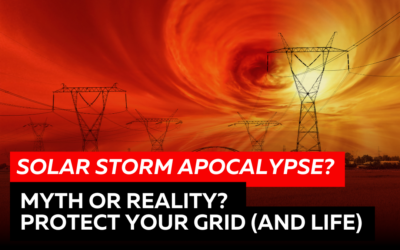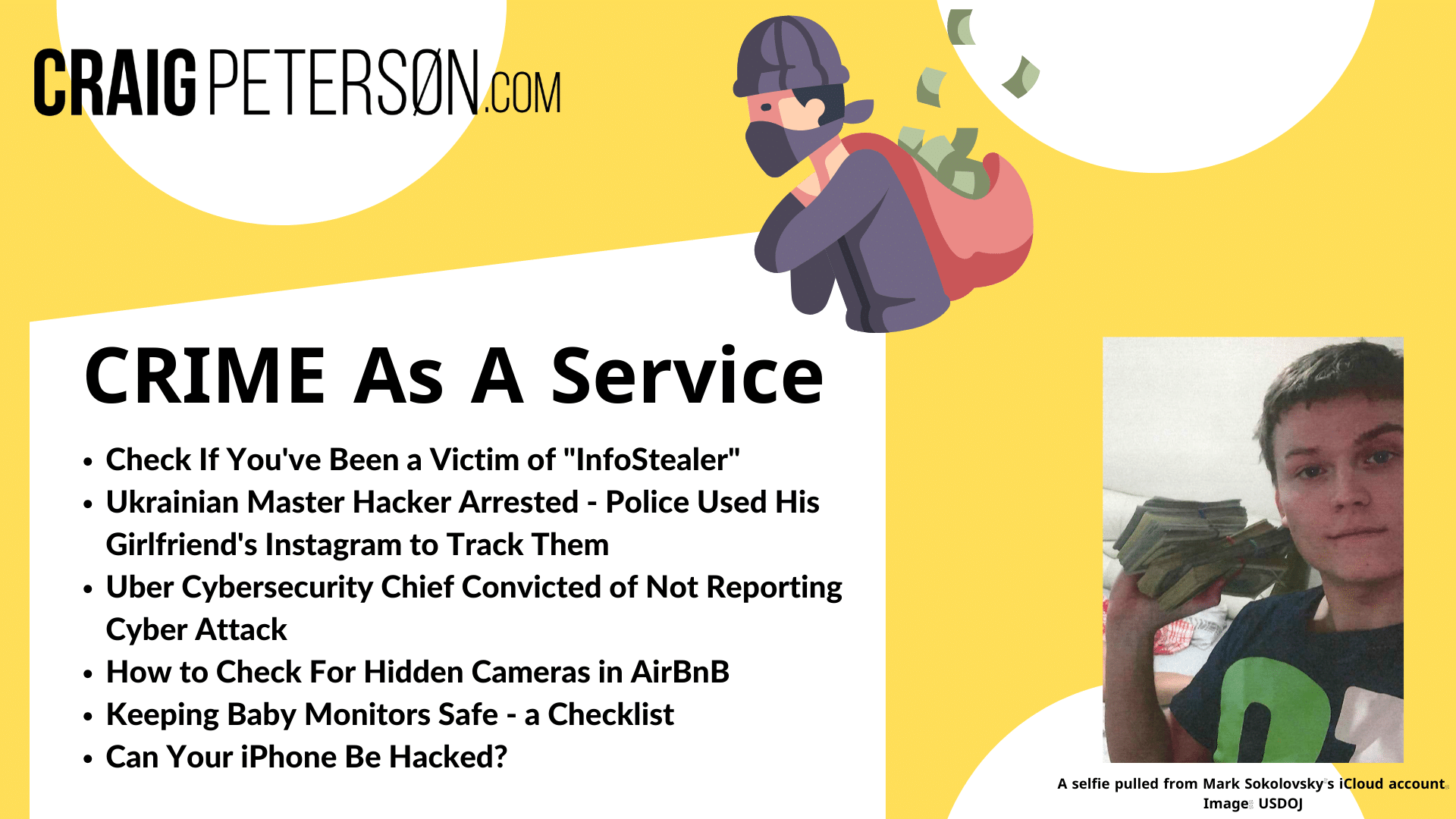Latest Shows
Listen and Read
Google FLoC, AI Gemini, and Election Integrity: Protecting Digital Democracy
Disappear Online: Expert Tips for Digital Cleansing!
Defend Your Inbox: The Ultimate Plus Addressing Privacy Solution!
The Latest!

The Windows 10 Time Bomb: Why October 14, 2025 Should Be Circled in RED on Your Calendar Right Now 😱
Hey folks! Remember Y2K? When we all thought computers would crash and send us back to the Stone Age? Well, there's a new digital doomsday on the horizon, but this one's actually legit. #TechAlert The Ticking Clock You Can't Ignore October 14, 2025. Mark it down. Circle it. Tattoo it on your arm if you have to. That's the day Microsoft pulls the plug on Windows 10 security updates. And if you're thinking, "That's months away, I'll worry about it later" – well, that's exactly what Microsoft is counting on, my friends! Did you know that a whopping 75% of small business computers are currently running Windows 10? Yep, that's three out of four businesses potentially facing a massive security nightmare if they don't plan ahead. #SecurityMatters It's like that scene in "Back to the Future" where Doc Brown is frantically warning Marty about the future – except I'm Doc, you're Marty, and instead of a DeLorean, we're trying to save your business from digital disaster! 🕒 Why "Later" Will Cost...
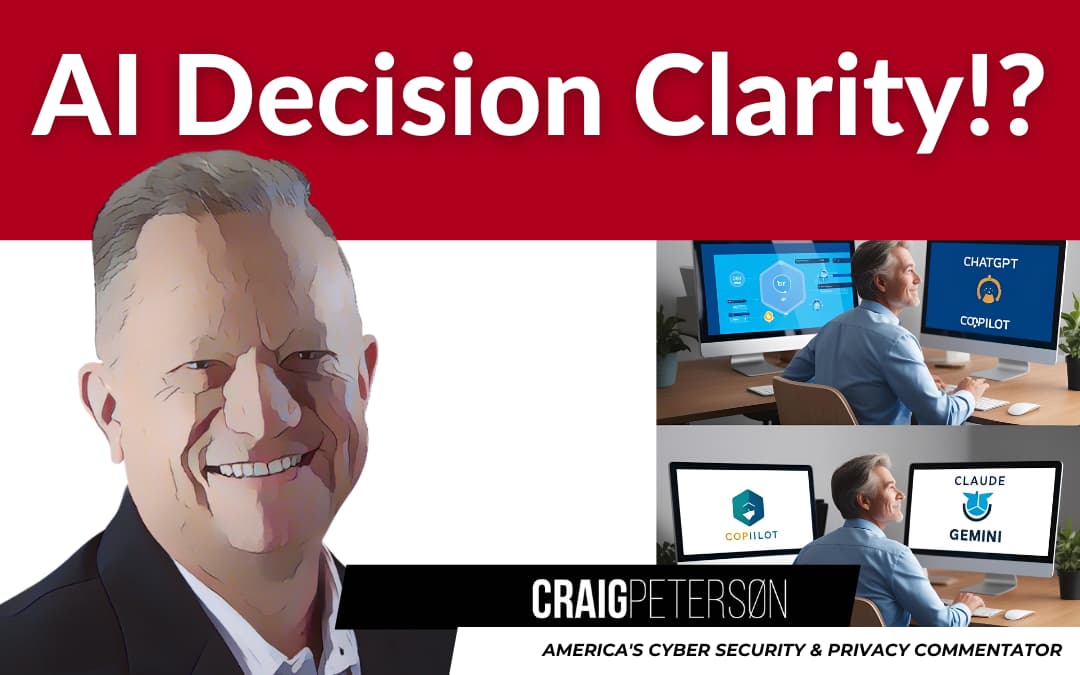
Navigating the AI Revolution: How to Choose the Right AI Tool for Your Small Business
In today's fast-paced business landscape, artificial intelligence (AI) tools are no longer optional luxuries—they're becoming essential productivity multipliers. But with so many options flooding the market, from ChatGPT to Microsoft Copilot to Claude, many small business owners find themselves frozen in decision paralysis. Sound familiar? You're not alone. For an immediate download of my Playbook "Navigating the AI Revolution: How to Choose the Right Tool for Your Small Business", click here. The AI Decision Paralysis Problem As a small business owner, you're already wearing multiple hats. Now, you're expected to become an AI expert too? The pressure to adopt these new technologies is relentless, but the fear of investing time and resources into the wrong platform is real. "I kept hearing about AI transforming businesses, but I couldn't figure out which solution was right for us," shares Maria, a boutique marketing agency owner. "Every week, it seemed like there was a new...
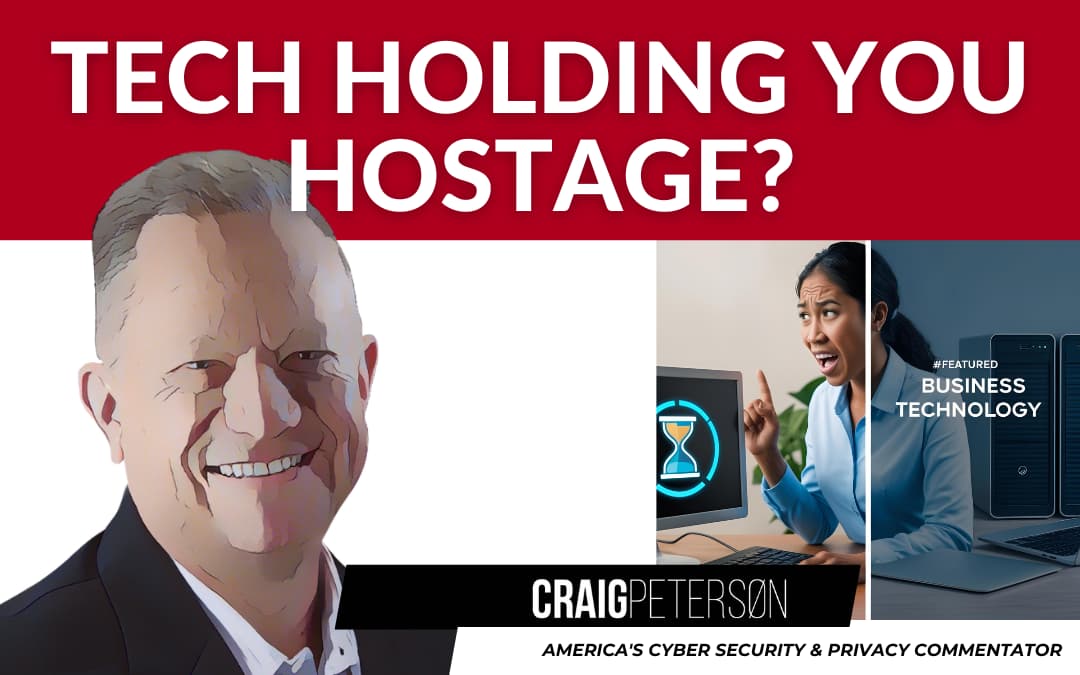
Is Your Business Tech Holding You Back?
Ever wonder if your office equipment is secretly sabotaging your success? 🤔 I've put together this eye-opening guide that reveals the 7 telltale signs your business technology might be due for an upgrade! From mysterious battery problems that leave you powerless during crucial moments to the frustrating lag that makes your team want to throw their devices out the window - these warning signs matter more than you think. I've seen how modern businesses are leveraging enhanced hardware capabilities, better connectivity, and advanced security features to stay competitive, while others fall behind with outdated tech. The performance gap might be costing you more than you realize! ⚠️ Click through to discover all 7 signs, plus get my practical advice on making smart upgrade decisions that balance your performance needs with budget realities. Don't miss the helpful checklists inside! 💻✅ https://craigpeterson.com/phishing-2/protect-yourself-from-phishing/38846/
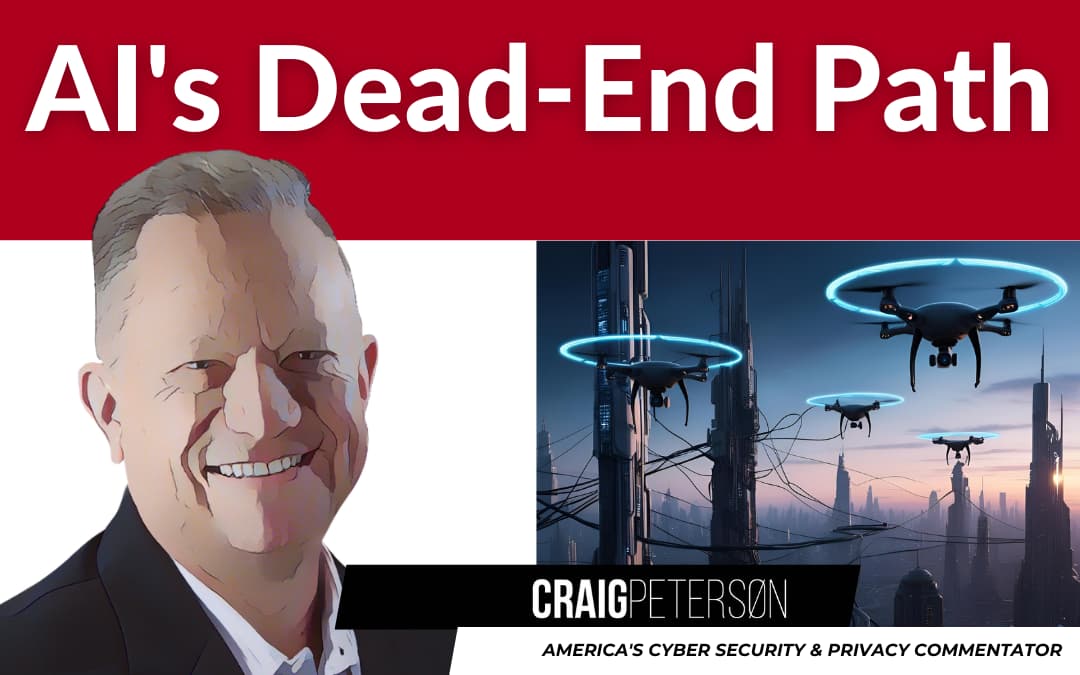
Why Large Language Models Hit a Wall: The Dead-End on the Road to True AI
Hi guys, let's dive into the world of Large Language Models (LLMs) like GPT-4. They're impressive, no doubt about it. These models can craft compelling essays, generate code, and even ace some pretty tough exams. But while they've got everyone excited about Artificial General Intelligence (AGI), I'm here to tell you why we're probably at a dead-end with using LLM technology alone to get there. Let's break it down. Just what is an LLM vs AI? A Large Language Model (LLM) is a type of artificial intelligence that specializes in processing and generating human-like text. These models, like GPT-4, are trained on vast amounts of text data, allowing them to understand context, grammar, and even some nuances of language. They can perform a range of tasks from answering questions to creating written content, but their capabilities are limited to the patterns they've learned from their training data. On the other hand, Artificial General Intelligence (AGI) refers to a hypothetical AI system...
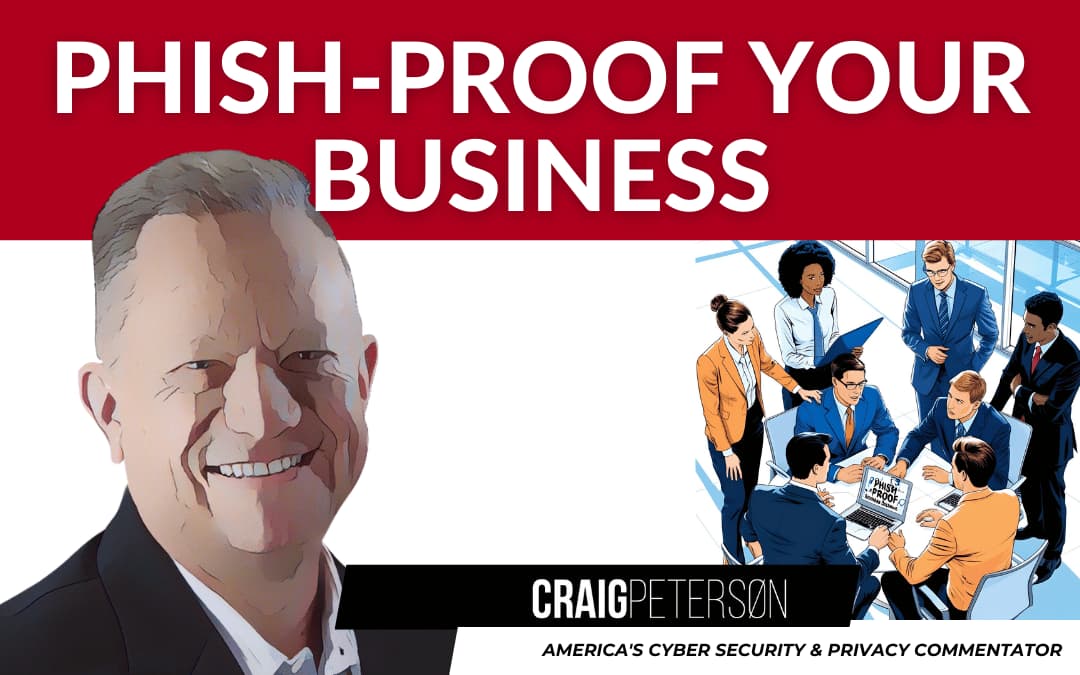
Phishing’s Prying Claws: How Small Businesses Can Fight Back (Even on a Tight Budget!)
Phishing. That sneaky online con artist trying to trick your employees into handing over sensitive information. While large corporations throw mountains of cash at cybersecurity, what's a small business owner with a limited IT budget supposed to do? The good news: you can protect your business from phishing without breaking the bank. You just need to be smart, strategic, and focus on the fundamentals. Let's tackle the top three ways small businesses are vulnerable to phishing, and more importantly, how to close those gaps. 1. The Budget Barrier: Leveling the Playing Field Without Emptying Your Wallet "We can't afford expensive cybersecurity solutions," I hear you say. And that's completely understandable. The key is to focus on effective solutions, not just expensive ones. Free Security Software Can Be Your Friend: Explore free or freemium versions of reputable antivirus and anti-malware software. Many offer robust protection at no initial cost. Explanation: While paid versions often...
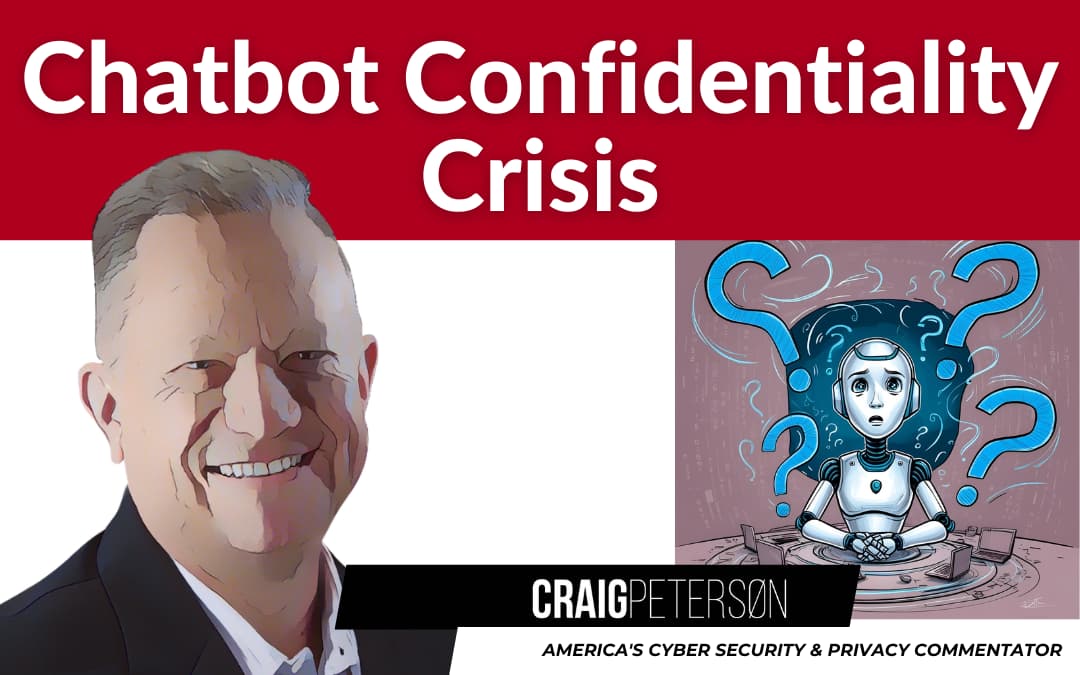
Think Before You Type: 5 Things You Should Never Tell ChatGPT
We've all done it. Struck up a conversation with ChatGPT (or Grok, Gemini, or Claude) like it's an old friend, a therapist, or a super-smart assistant. As Nicole Nguyen points out in her recent Wall Street Journal piece, "The Five Things You Shouldn’t Tell ChatGPT," these AI tools learn a lot about us from these chats. They remember our preferences, our problems, even intimate details we might later regret sharing. While this personalization makes chatbots incredibly useful – analyzing data, debugging code, drafting emails – it comes with significant privacy risks. AI companies use our conversations to train their models, and as Nguyen highlights, this data isn't always secure. Bugs have exposed chat snippets, emails have gone astray revealing personal info, and there's always the risk of data breaches or warrants compelling companies to hand over chat logs. Even the AI companies themselves issue warnings. OpenAI asks users not to share sensitive information, and Google reminds...
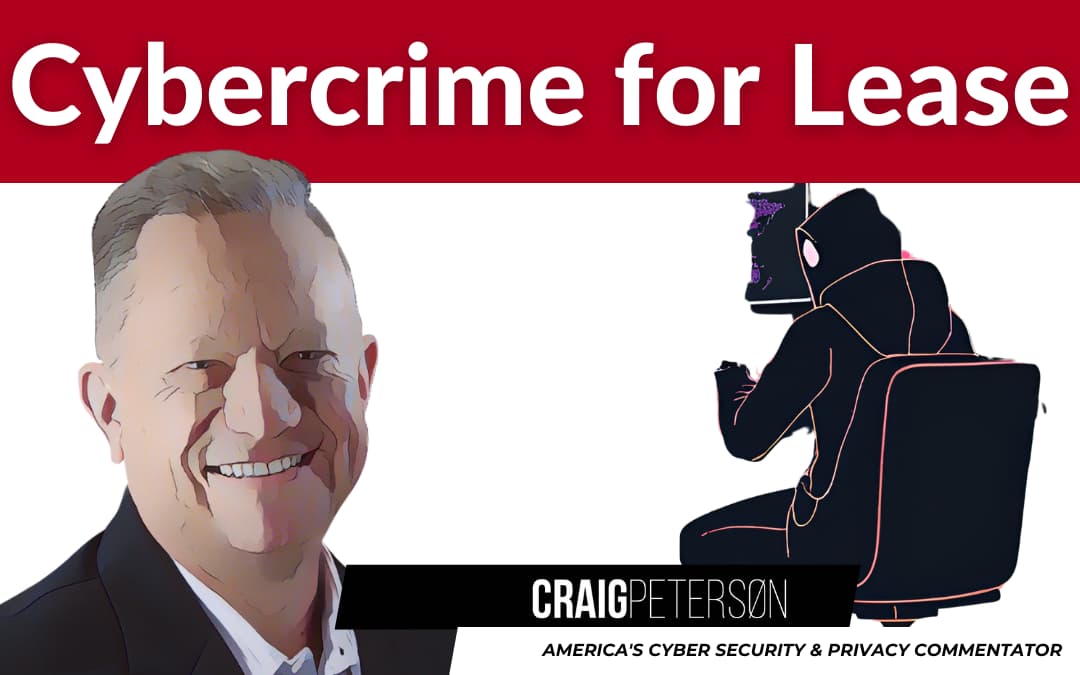
You Got Hacked by a Subscription Service?! The RaaS Rundown You Can’t Afford to Miss!
You Got Hacked By... A Subscription Service?! Understanding Ransomware as a Service (and Not Losing Your Shirt!) 👕 Hey folks! Ever hear of Ransomware-as-a-Service (RaaS)? Sounds kinda techy, right? Don't sweat it! Think of it like Netflix, but instead of binge-watching "Stranger Things," these hosers are renting tools to steal your stuff! 😱 Yeah, it's that serious. So grab a coffee (or a Sam Adams, I ain't judgin'), and let's break down this crazy new trend in cybercrime, and more importantly, how you can protect your hard-earned business! #Cybersecurity #Ransomware #SmallBiz RaaS: The "Evil Empire" of Cybersecurity Okay, so what exactly is RaaS infrastructure? Well, imagine a bunch of criminals selling ready-to-go ransomware kits. They handle the complicated tech stuff, and other, less skilled hosers (the "affiliates") rent these kits to attack businesses like yours. These affiliates get a cut of the ransom, and the kit creators get the rest. It's like a really messed-up franchise...

Ditch the Windows Disaster: Why Your Small Business Needs a Mac Intervention
Alright, folks, buckle up! If you're running a small business and still clinging to your Windows clunker like it's a winning lottery ticket, it's time for a reality check. I’m here to tell ya why dumping that old PC and jumpin' on the Apple train is the smartest move you can make this year. Trust me; you’ll wonder why you didn’t do it sooner! 🙌 I've been preaching the gospel of Mac for almost 20 years, and let me tell you, I've seen it all. Businesses bogged down by constant glitches, security nightmares, and the general headache of trying to keep their Windows machines from spontaneous combustion. You might be thinking, "Oh, Craig, you're just an Apple fanboy!" And to that, I say, "Guilty as charged!" But I’m a fanboy with a reason. Several of them, actually. Why I Ditched Windows (Way Back When) Okay, so picture this: it's the early 2000s. Bell bottoms are (thankfully) out of style, but Windows is still ruling the business world. I was neck-deep in IT setup, security, and recovery,...
The DeepSeek Dilemma: AI, Privacy, and the Race for Information
The DeepSeek Dilemma: AI, Privacy, and the Race for Innovation Hey there, folks! Pull up a chair, grab your digital magnifying glass, and let’s chat about one of the hottest topics in tech today. Whether you’re a small business owner, a seasoned entrepreneur, or just curious about what’s going on in the world of AI, you’re in the right place. Today, we’re diving into DeepSeek—a Chinese AI system stirring up buzz and raising some mighty important questions about privacy, innovation, and the future of technology. Let’s get into it! 🚀 A Quick Rundown: Why Should You Care? Picture this: Imagine you’re running your own business (maybe you’re a cozy neighborhood diner or a nifty tech startup). You’re busy keeping your customers happy, juggling bills, and trying not to get bogged down by intimidating tech lingo. Suddenly, a newsflash tells you that some AI system is scooping up data faster than a hoser swiping your sandwich at a picnic. Scary, right? 😱 Well, that’s the deep concern behind...