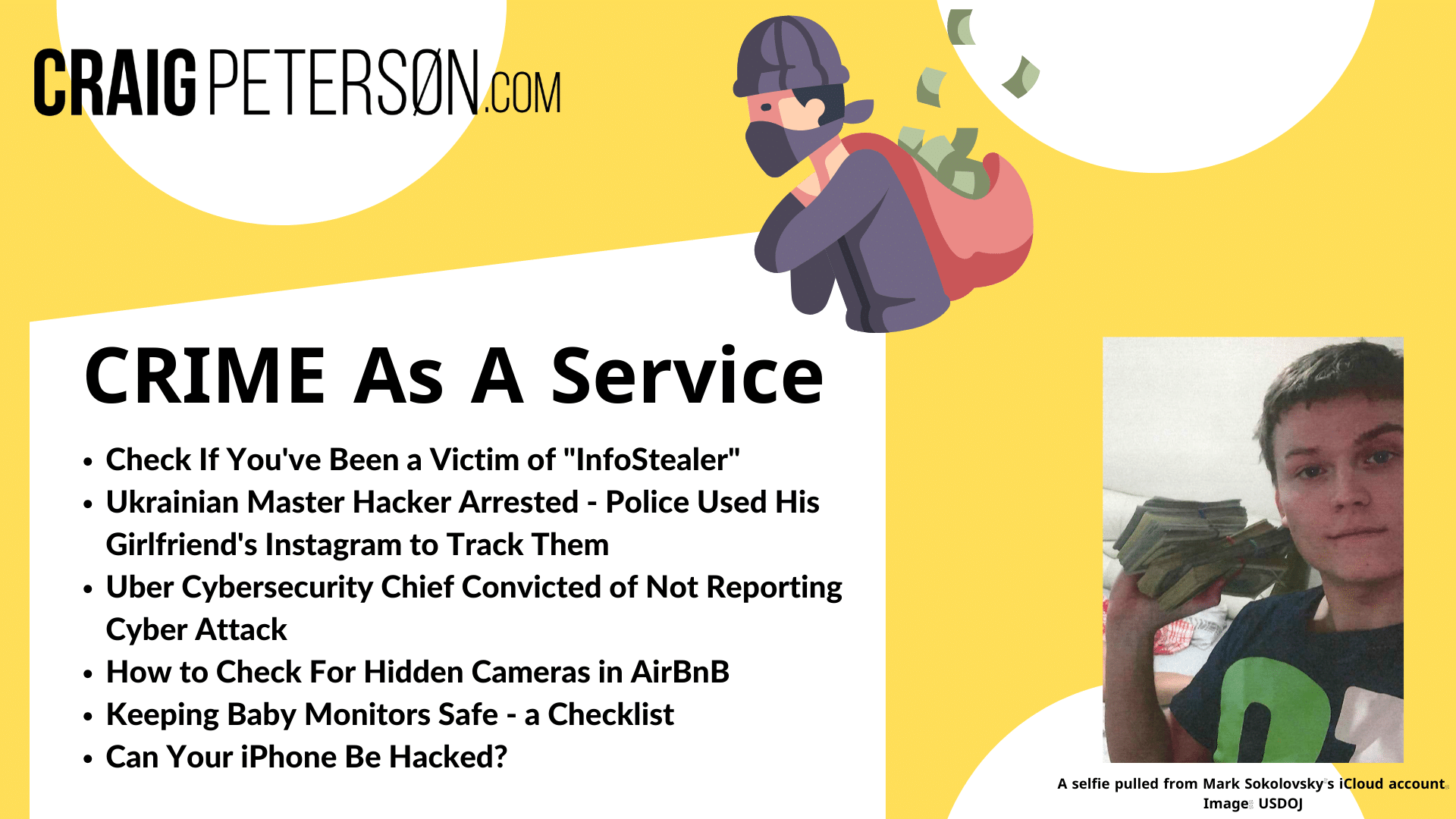Latest Shows
Listen and Read
No Results Found
The page you requested could not be found. Try refining your search, or use the navigation above to locate the post.
The Latest!

The Unseen Tech Revolution in Our Military Today and Tomorrow
Let's dive a bit deeper into how modern technologies are being used in conflicts, particularly in Ukraine and Gaza. Ukraine… Cyber First Russia initiated its first attacks prior to the physical invasion by launching repeated distributed denial of service (DDoS) attacks and employing a cyber-weapon called "FoxBlade," a trojan horse wiper malware identified by Microsoft. The aim was to disrupt internet connectivity and cripple Ukraine's command and control centers. According to a Microsoft report, the initial observers of the attack were based in Redmond, Washington, in the United States, demonstrating the reach of modern technology. In response, Ukraine swiftly moved its digital infrastructure to the public cloud, hosting it in data centers across Europe. Additionally, during the invasion, a cyberattack that disabled the Viasat's KA-SAT Satellite communications network in Europe. Ukraine has collaborated with various international tech companies, including Cloudflare and Microsoft,...

Eye Spy for Download Scams: How to Spot and Avoid Hackers Trying to Trick You!
Hey there, folks! Discover how to outsmart sneaky download scams aiming to steal your data! Learn how seemingly harmless attachments can be malicious, and protect yourself with expert tips, in this eye-opening article. Today, I want to talk to you about a sneaky little trick some Cyberhosers like to use. It's called a download scam, and it can really mess up your day if you're not careful. So here's how it works: You receive an email from someone you may or may not know asking you to open or download a document attachment. It could be something innocent, like a PDF file that seems harmless enough at first glance. But listen up – behind that innocent-looking attachment lies danger! When you click on the attachment, it might ask you to sign in to another website, like an email provider or a file-sharing platform. Seems legit, right? Wrong! That link is actually what we call a phishing site – designed by those pesky hosers who are out to steal your personal information 🕵️♂️ Once...

Unleash the Power of Security: Uncover the Ultimate Authentication Methods for Unparalleled System and Data Access Control
Protecting systems and data has become increasingly important in today’s digital age. With cybercrime on the rise, it is crucial to have robust authentication methods in place to control access to sensitive information. We'll explore the top authentication methods for controlling access to systems and data. Passwords These have long been the most common form of authentication. They are easy to implement, low-cost, and widely used. However, they are also often the weakest link in the security chain. Passwords can easily be guessed, stolen, or forgotten, making them vulnerable to attacks. Organizations often implement strong password policies, multi-factor authentication, and password managers to improve password security. Two-Factor and Multi-factor Authentication Two-factor and Multi-factor (2FA/MFA) are more secure forms of authentication than using passwords alone. It requires the user to provide two forms of identification, such as a password and a one-time code sent to a mobile...

Maximize Your Cyber Cloak-and-Dagger Game with Hidden Windows Switches
Introduction User Account Control (UAC) is a security feature in Windows that helps prevent unauthorized changes from being made to your computer. When UAC is enabled, it will prompt you for administrator permission when a program tries to make changes to your system. UAC works by separating tasks that require administrative rights from other everyday tasks. Standard user accounts can do most day-to-day activities, like running apps, browsing the web, and changing personal settings without administrative rights. But actions like installing software, changing system settings, and changing files in system folders require administrator access. So when a program tries to make a system change, UAC kicks in and prompts you to confirm whether to allow or deny the admin-level task. This gives you more control over your computer’s installation or change. UAC helps improve security in two key ways: It blocks malicious software from silently making changes to your system without asking you...

Deciphering Cybersecurity: ‘Learn to Code’ Impact, Admin123 Threat, and CDW’s Data Dilemma
Self-Driving… Hey, Folks! Guess Who's Safer Behind the Wheel? You or AI? https://arstechnica.com/cars/2023/09/are-self-driving-cars-already-safer-than-human-drivers/ 🚗 Self-driving cars vs. humans👨💼: Who's the real road warrior? 💥 Just read this spicy 🌶️ tidbit from Ars Technica: Self-driving champs Waymo and Cruise have logged 8 million driverless miles 🧭, with California crash reports showing examples of impressive safety records 📊. Sure, these robo-rides may occasionally bump into a shopping cart 🛒, but mostly it's other drivers crashing into them 😮. So, are they safer than humans? 🤔 Still up in the air ✈️ - but evidence is piling up in favor of self-driving cars 🎉. Grab your popcorn 🍿 and watch this space 🕶️! Worldcoin… The Great Worldcoin Debate: Is Your Privacy at Stake with the New World-Wide Digital Currency? https://www.context.news/big-tech/what-is-worldcoin-and-what-does-it-mean-for-our-privacy Trading your eyescan for a chance to bag crypto. Wizardry or Privacy...

Protecting the Underdogs: Safeguarding Small Businesses from High-Risk Systems
Hey there, friends! Let's have a little chat, shall we? So here's the deal: small businesses are the unsung heroes of our economy. They work hard with limited resources and face many challenges, especially when it comes to protecting their sensitive information in our digital age. It's not an easy task, let me tell you! From nasty cyber attacks to sneaky data breaches, there's a lot at stake. But fear not, my friend! I'm here to break it down for you and offer some handy advice on how to keep your small business safe from those pesky online threats. So grab a cuppa joe and get cozy—we've got some important stuff to cover! Network Infrastructure 💻 Your routers and switches can only be protected if adequately secured. To mitigate threats: Keep your software updated regularly 🔄 Establish strong password policies 🔒 Monitor your network for any unusual activity 👀 Taking these proactive measures reduces the chance of a successful cyber attack on your business and safeguards your important...

Unmasking the Dark Side of YouTube: The Hidden Truth Behind Monetization Scams
Attention all YouTube content creators! Google has warned about a sneaky phishing campaign revolving around an intriguing "new monetization policy. As you may know, users can earn money from their YouTube channels by producing original and captivating content, acquiring 1,000 subscribers, and racking up 4,000 watch hours. You generate advertising revenue when you include cleverly placed commercials in your videos. With over 2 million individuals partaking in YouTube's Partner Program to collect this enticing ad revenue, it's safe to say that any alteration in the company's monetization policy causes quite the stir - hence why it becomes a perfect target for those nefarious phishers out there trying to lure us into their traps. Stay alert and keep creating unique content while being cautious of these cunning schemes. Beware! Scammers are upping their game with shockingly realistic scams. They're cleverly disguising themselves as the trusted "noreply@youtube.com" by using the sneaky...
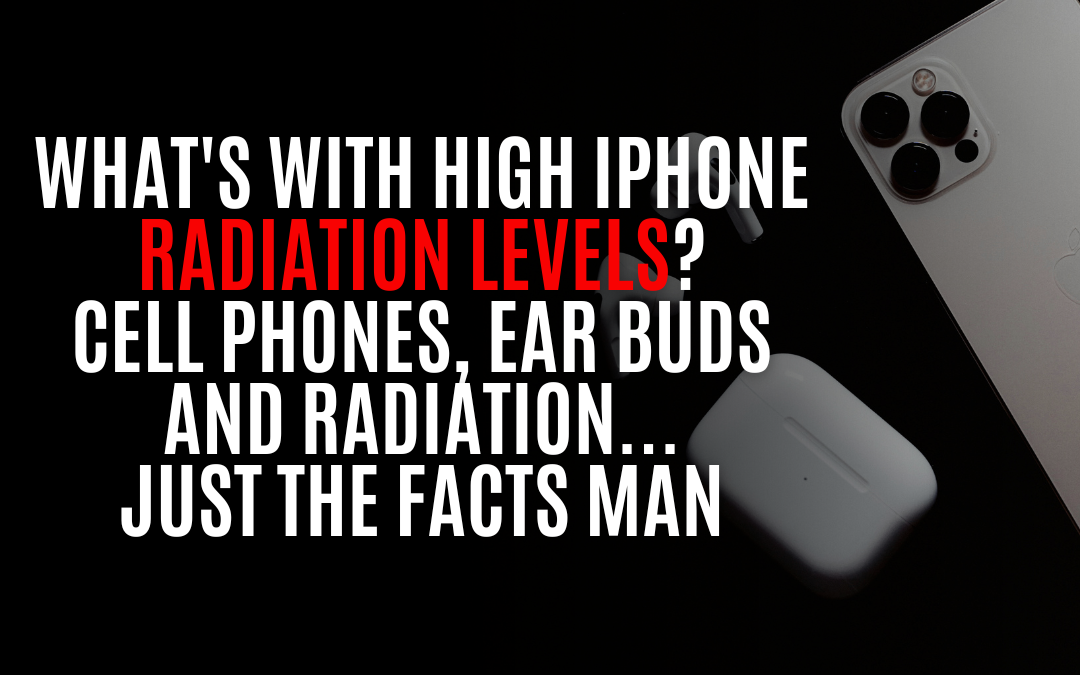
What’s With High iPhone Radiation Levels? Cell Phones, Ear Buds and Radiation … Just the Facts Man
What’s with the high iPhone “Radiation Levels”? It isn’t what you probably think it is. No nuclear power involved. So, folks, listen up! I'm here to talk about the difference between ionizing and non-ionizing radiation when it comes to your cell phones. It's important to know what you're dealing with in order to make informed decisions about your health and safety. Let's start with ionizing radiation. This type of radiation is high-energy and can cause damage to cells by knocking electrons out of atoms. Examples of ionizing radiation include X-rays and gamma rays. They have enough energy to break chemical bonds in our bodies, which can lead to DNA damage and an increased risk of cancer. Now what is non-ionizing radiation and why are governments getting their panties in a twist about it? Well, let me tell you it's not something you need to be overly worried about when it comes to using your electronic devices. So, what exactly is non-ionizing radiation? Well, it's a type of...
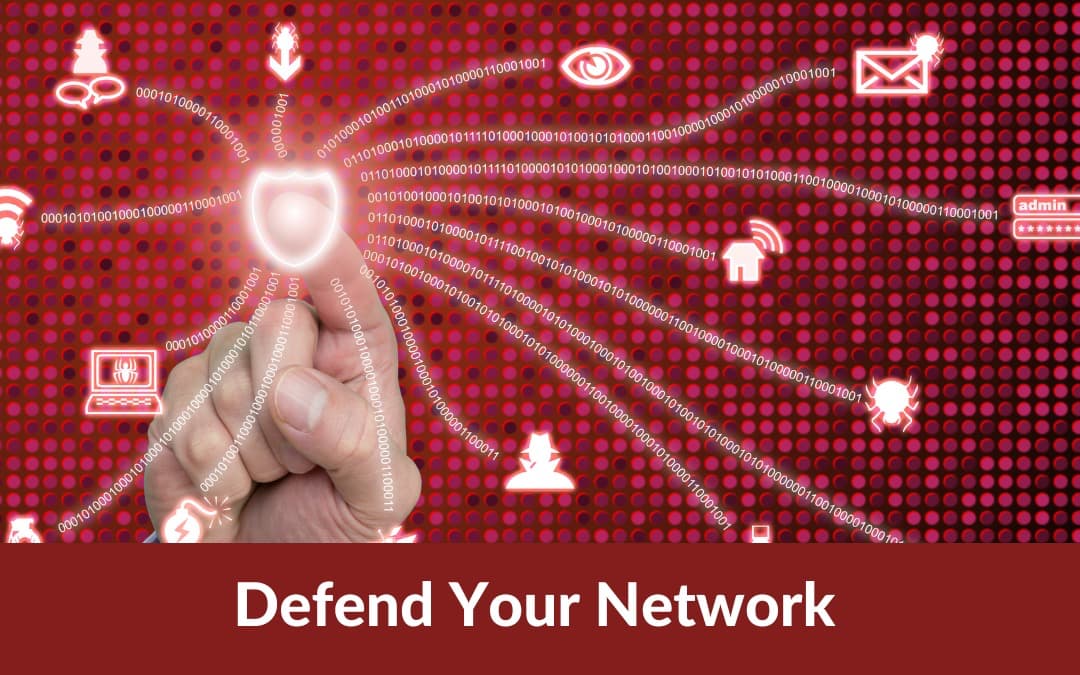
Defending Your Network Against the Most Common Cybersecurity Threats
Listen up, folks! Cybersecurity should be a top priority for everyone out there. No one is safe from those sneaky hoser hackers, from small businesses to big corporations. But here's the thing: certain types of cyber threats tend to plague office environments more than others. Now, it's not just IT guys who need to worry about this stuff. Regular employees like you and I have a crucial role in protecting sensitive documents and securing our company's network. Trust me when I say that your actions can make all the difference. But don't panic! You can take simple steps to tighten up your office security without breaking the bank. We've got your back with some key info on the most common threats and how you can minimize long-term risks. So let's dive in, shall we? Today we're going to talk about the different flavors of cyberattacks and how you can combat them. From malware to trojans, viruses to worms, hackers use plenty of sneaky tactics to try and infiltrate your systems. Trojans are...