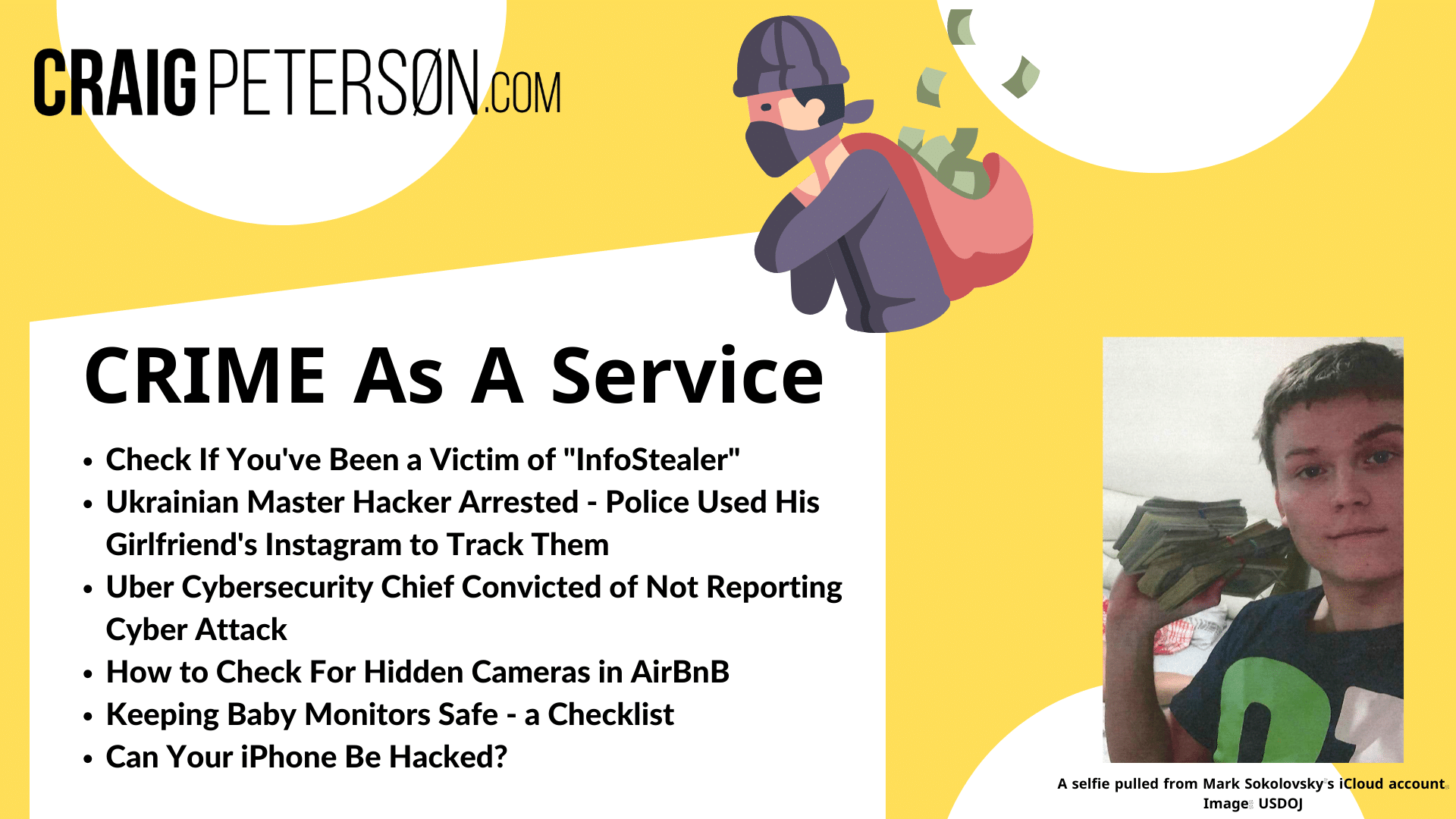Latest Shows
Listen and Read
No Results Found
The page you requested could not be found. Try refining your search, or use the navigation above to locate the post.
The Latest!

Protecting the Underdogs: Safeguarding Small Businesses from High-Risk Systems
Hey there, friends! Let's have a little chat, shall we? So here's the deal: small businesses are the unsung heroes of our economy. They work hard with limited resources and face many challenges, especially when it comes to protecting their sensitive information in our digital age. It's not an easy task, let me tell you! From nasty cyber attacks to sneaky data breaches, there's a lot at stake. But fear not, my friend! I'm here to break it down for you and offer some handy advice on how to keep your small business safe from those pesky online threats. So grab a cuppa joe and get cozy—we've got some important stuff to cover! Network Infrastructure 💻 Your routers and switches can only be protected if adequately secured. To mitigate threats: Keep your software updated regularly 🔄 Establish strong password policies 🔒 Monitor your network for any unusual activity 👀 Taking these proactive measures reduces the chance of a successful cyber attack on your business and safeguards your important...

Unmasking the Dark Side of YouTube: The Hidden Truth Behind Monetization Scams
Attention all YouTube content creators! Google has warned about a sneaky phishing campaign revolving around an intriguing "new monetization policy. As you may know, users can earn money from their YouTube channels by producing original and captivating content, acquiring 1,000 subscribers, and racking up 4,000 watch hours. You generate advertising revenue when you include cleverly placed commercials in your videos. With over 2 million individuals partaking in YouTube's Partner Program to collect this enticing ad revenue, it's safe to say that any alteration in the company's monetization policy causes quite the stir - hence why it becomes a perfect target for those nefarious phishers out there trying to lure us into their traps. Stay alert and keep creating unique content while being cautious of these cunning schemes. Beware! Scammers are upping their game with shockingly realistic scams. They're cleverly disguising themselves as the trusted "noreply@youtube.com" by using the sneaky...
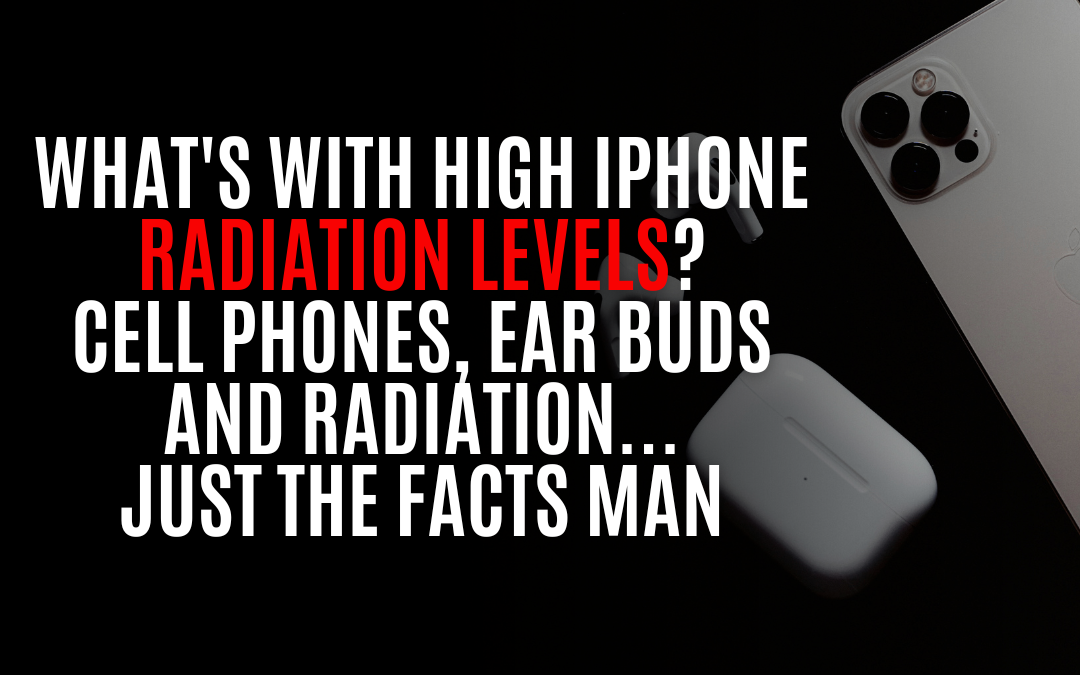
What’s With High iPhone Radiation Levels? Cell Phones, Ear Buds and Radiation … Just the Facts Man
What’s with the high iPhone “Radiation Levels”? It isn’t what you probably think it is. No nuclear power involved. So, folks, listen up! I'm here to talk about the difference between ionizing and non-ionizing radiation when it comes to your cell phones. It's important to know what you're dealing with in order to make informed decisions about your health and safety. Let's start with ionizing radiation. This type of radiation is high-energy and can cause damage to cells by knocking electrons out of atoms. Examples of ionizing radiation include X-rays and gamma rays. They have enough energy to break chemical bonds in our bodies, which can lead to DNA damage and an increased risk of cancer. Now what is non-ionizing radiation and why are governments getting their panties in a twist about it? Well, let me tell you it's not something you need to be overly worried about when it comes to using your electronic devices. So, what exactly is non-ionizing radiation? Well, it's a type of...
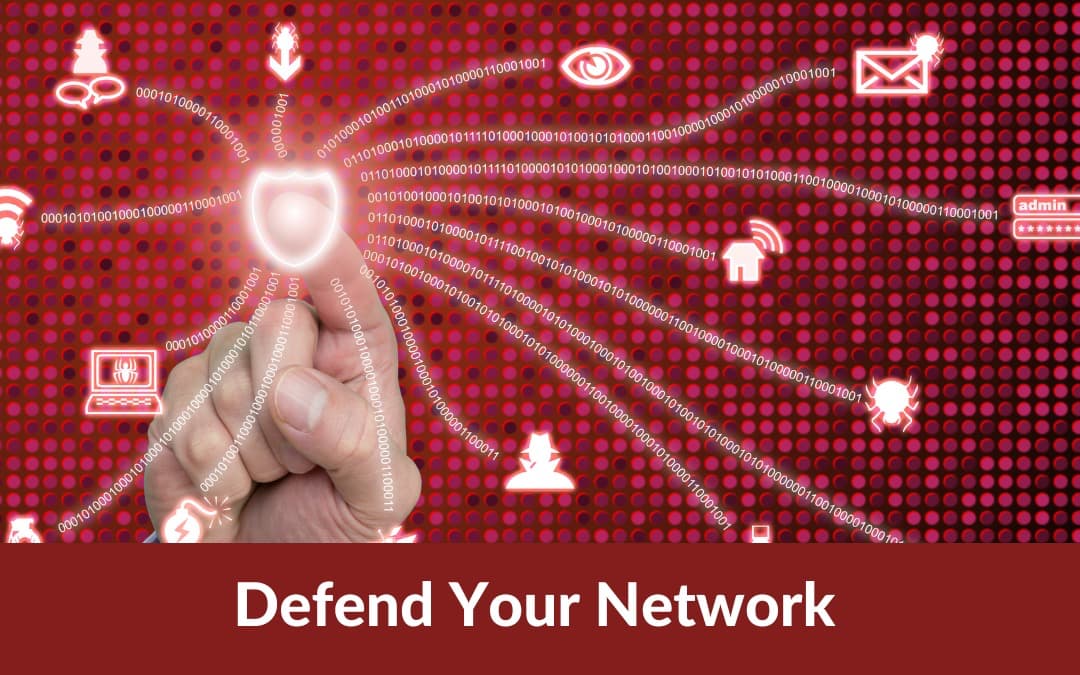
Defending Your Network Against the Most Common Cybersecurity Threats
Listen up, folks! Cybersecurity should be a top priority for everyone out there. No one is safe from those sneaky hoser hackers, from small businesses to big corporations. But here's the thing: certain types of cyber threats tend to plague office environments more than others. Now, it's not just IT guys who need to worry about this stuff. Regular employees like you and I have a crucial role in protecting sensitive documents and securing our company's network. Trust me when I say that your actions can make all the difference. But don't panic! You can take simple steps to tighten up your office security without breaking the bank. We've got your back with some key info on the most common threats and how you can minimize long-term risks. So let's dive in, shall we? Today we're going to talk about the different flavors of cyberattacks and how you can combat them. From malware to trojans, viruses to worms, hackers use plenty of sneaky tactics to try and infiltrate your systems. Trojans are...

The Latest on Business Email Compromise – A Quick Way Hosers Destroy Your Business – and Live High on the Hog
🌴🔓 "Scamming in flip-flops!😎 A US hoser, grooving in Brazil, just pleaded guilty to a $3 Million #BEC scheme! 😱 Playing the doppelgänger game, he had businesses wire payments to his 'Viva Las Vegas' account 💰💃 and even hoodwinked an oil company for a cool $651K sent to Portugal. 🇵🇹 Caught & extradited, he's in for a ‘Brazilian Wax’ of justice – up to 20 years in the slammer plus fines. 🚔 Nothing says 'No beach fun in the sun' like a sentence!! 👀#ScamFiestaFiasco #DontBeTheNextCatch #GPT4SecurityGags" What does that have to do with you? It’s called “Business Email Compromise” (BEC). 📧💥 BEC is a sneaky scam that mainly targets companies that frequently work with foreign suppliers or make money wire transfers. These scammers are real pros when it comes to faking emails and manipulating unsuspecting victims into doing their bidding. One of the most common tactics used by these cyber hooligans involves spear phishing. They'll send out seemingly innocent emails crafted to look like...
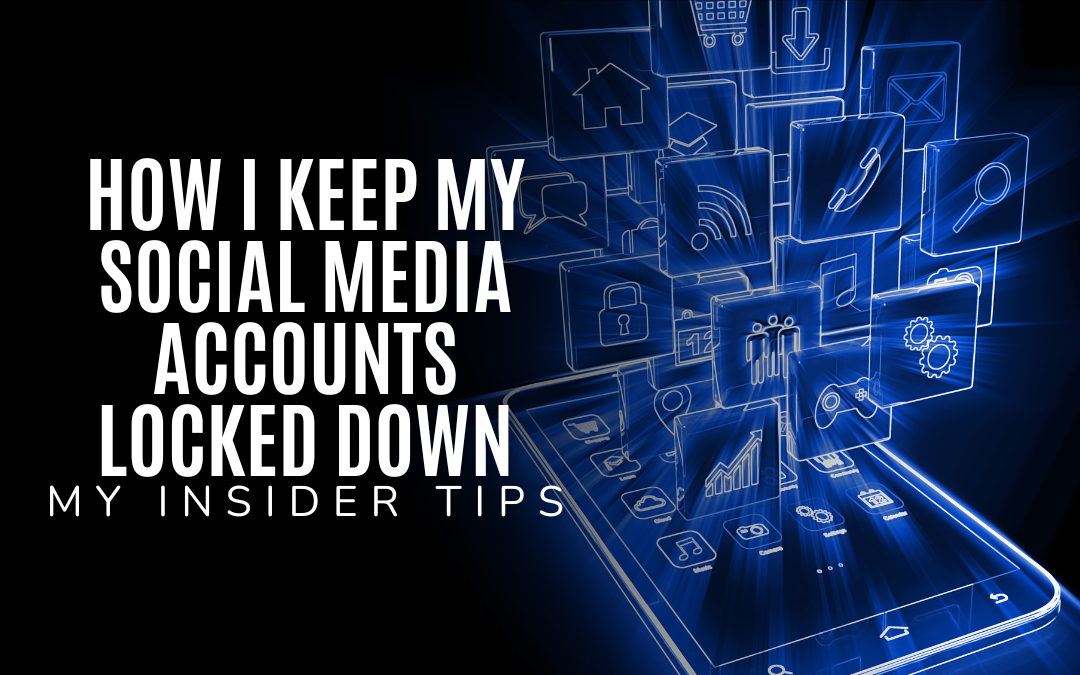
How I Keep My Social Media Accounts Locked Down: My Insider Tips for Online Safety
Safety Strategy # 1: Only friend people you have met in real life. Think about it this way: If you haven't met someone face-to-face, can you call them your friend? It's an important question to consider when it comes to online connections. Safety Strategy # 2:Do you feel comfortable with Facebook knowing more about you than your mother? Probably not, right? It’s time to take control and tweak your privacy settings. Set your Profile to FRIENDS ONLY. Let’s ensure this social media giant can’t track your every move in 2023. Safety Strategy #3: Don't Check-In to Locations (prevents stalking). In comparison, checking in at your favorite bar or coffee shop on Facebook, Instagram, or Yelp might be a great idea. Unfortunately, these activities can incorporate precise GPS coordinates, which creates many reasons why it's a bad idea to do this. Or at least why significant risks come with such social media activity and why careful management of them is critical. Safety Strategy # 4: Don't post...

Have Any Assets? You’re a Whale! 🐳 Stay One Step Ahead with These Tips!
Hey there, folks! Today, I want to talk about an important topic called whaling. Don't worry—we're not talking about hurting any whales here. Whaling is actually a type of phishing attack that specifically targets people with savings and high-level or senior executives within companies. 🐳 So, how does it work? Well, the bad guys behind whaling are trying to gain access to these valuable credentials and bank information. They craft sneaky emails that can look like legal subpoenas, customer complaints, or other executive-related matters. Imagine you're a CEO getting an email stating that you need to appear in court for a legal matter—it's definitely going to grab your attention! These criminals know how busy you folks are, so they use these tactics to trick you into clicking on malicious links or sharing sensitive information. But why do they do this? Once they've tricked their way into an executive's inbox or gained sensitive info through deceptive means (like fake login pages), it...
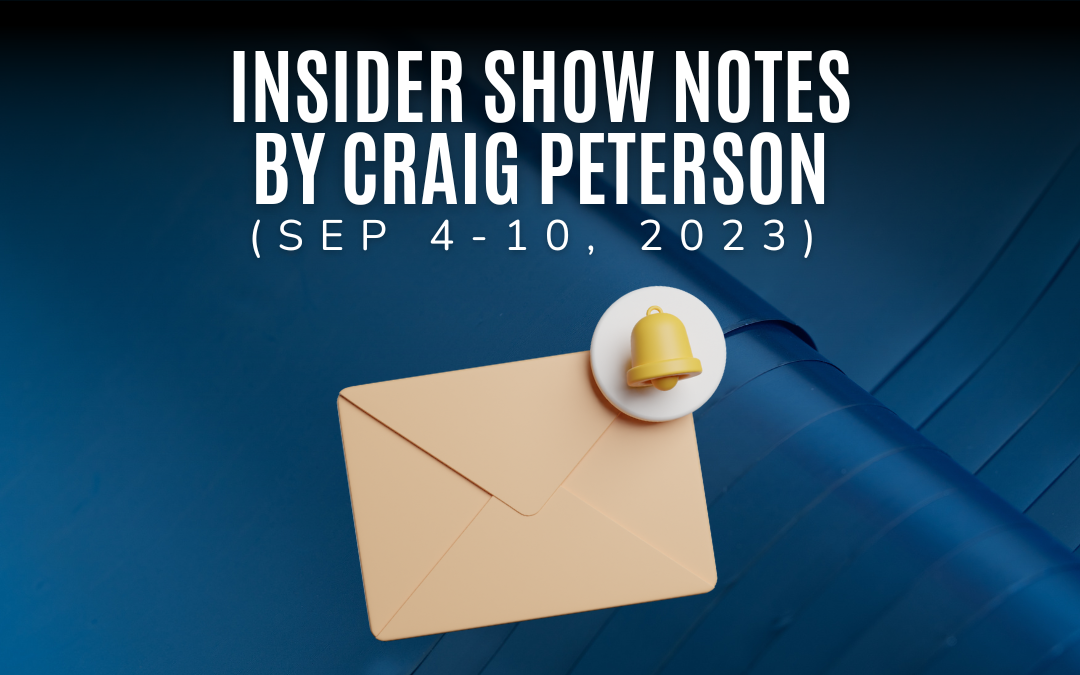
Craig Peterson – Insider Show Prep – September 4 to September 10, 2023
Craig Peterson Insider Show Prep September 4 to September 10, 2023 Craig’s Featured… Don't Become a Victim! Shielding Your Smartphone from Stealthy Cyber Attacks https://craigpeterson.com/mobile/dont-become-a-vi…hy-cyber-attacks/38996/ Prepare to bid farewell to your cyber innocence! 🤯 Craig Peterson shared a mind-blowing list of scary sneaky monsters, aka mobile malware, waiting to pounce on your smartphone. Remember the boogeyman hiding under your bed as a kid? Well, this is WAY scarier! We're talking spyware, drive-by downloads, viruses, Trojans, and so much more. 📵💻👾 Keep this survival guide handy: install updates promptly (set reminders if you're the forgetful type), download apps only from trusted sources (yeah, you might want to rethink that Fish Feeding Simulator 2029 download 🐠🎮), implement multi-factor authentication and use a mobile security app. Heads up! Your prized smartphone might seem pocket-sized, but can give you supersized problems. Always remember, the door to...
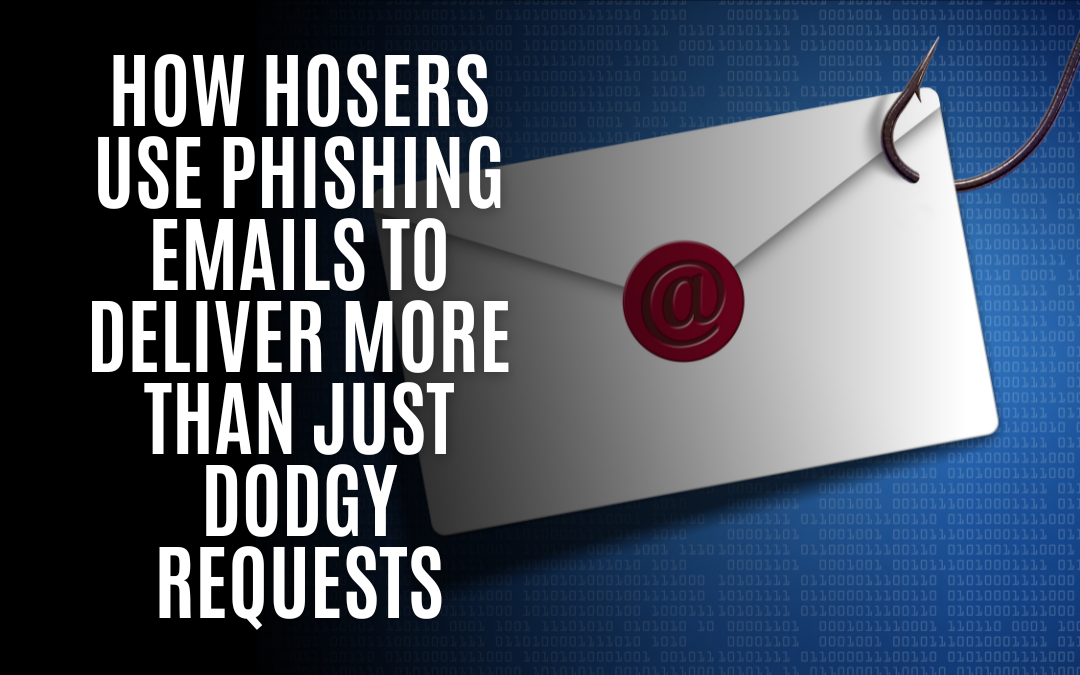
Beware the Hidden Dangers: How Hosers Use Phishing Emails to Deliver More Than Just Dodgy Requests
Today we will talk about a sneaky trick that those pesky hackers use: phishing emails that deliver other threats. You may have heard of phishing before—it's when scammers send out emails pretending to be someone or something they're not to steal your personal information, like passwords and credit card details. But did you know these same phishing emails can also deliver other dangerous stuff? Yep, it's true. Cybercrime just got an upgrade! SapphireStealer, the open-source 💎#infostealer, is continuously evolving, thanks to cybercriminal teamwork 😱. As more hackers join the party 🎉, they improve this "gift that keeps on giving" 🎁. With each update, stealing credentials and who-knows-what-else becomes increasingly easy, even for non-techies 🤓. Don't overlook SapphireStealer–it's like an appetizer for ransomware-espionage entrées 🍽️🕵️. Keep an eye on this gem, folks! One of the most common threats delivered via phishing emails is ransomware. 🦹♀️ What happens is this: you unsuspectingly...