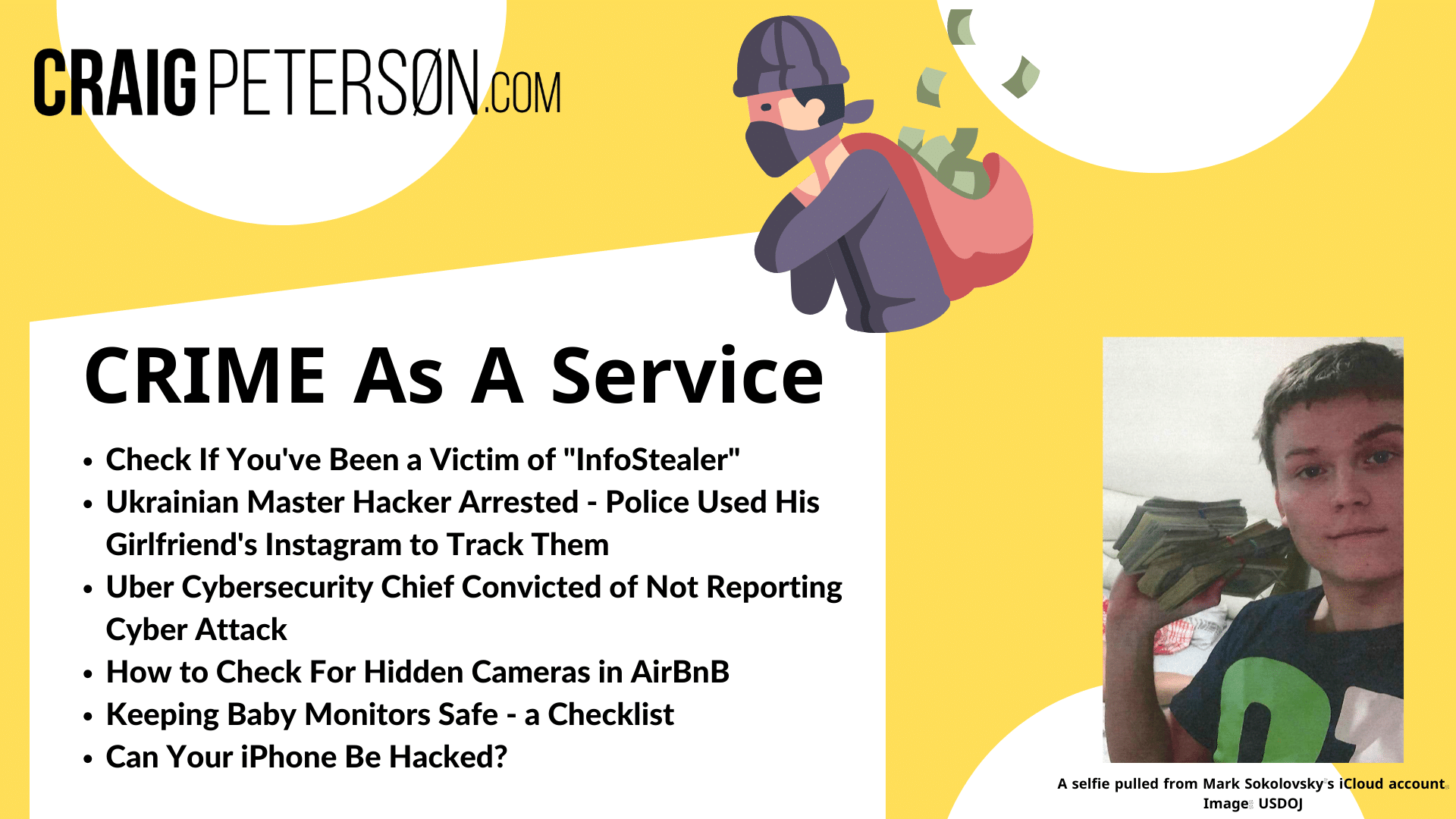Latest Shows
Listen and Read
No Results Found
The page you requested could not be found. Try refining your search, or use the navigation above to locate the post.
The Latest!

Don’t Become a Victim! Shielding Your Smartphone from Stealthy Cyber Attacks
What is Mobile Malware? Mobile malware is a real and growing threat that you need to be aware of. 🚨📲💻 Especially if you're running a business or allowing employees to use their own devices. Why are hackers setting their sights on mobiles? With the rise of smartphones and tablets, more and more people are relying on these devices for work and personal use. And where there's valuable data, you can bet that the hoser brigade will try to exploit it! Now, while the volume of threats targeting mobiles may currently be smaller than those faced by desktops, we all know that it's just a matter of time before those crafty cyber criminals start getting even sneakier. They want access to your high-value data, whether it's customer information or sensitive company secrets. That's why it's crucial for businesses to take proactive steps to protect against mobile malware. And one simple solution is investing in mobile security software. With multiple types of malicious software out there constantly...
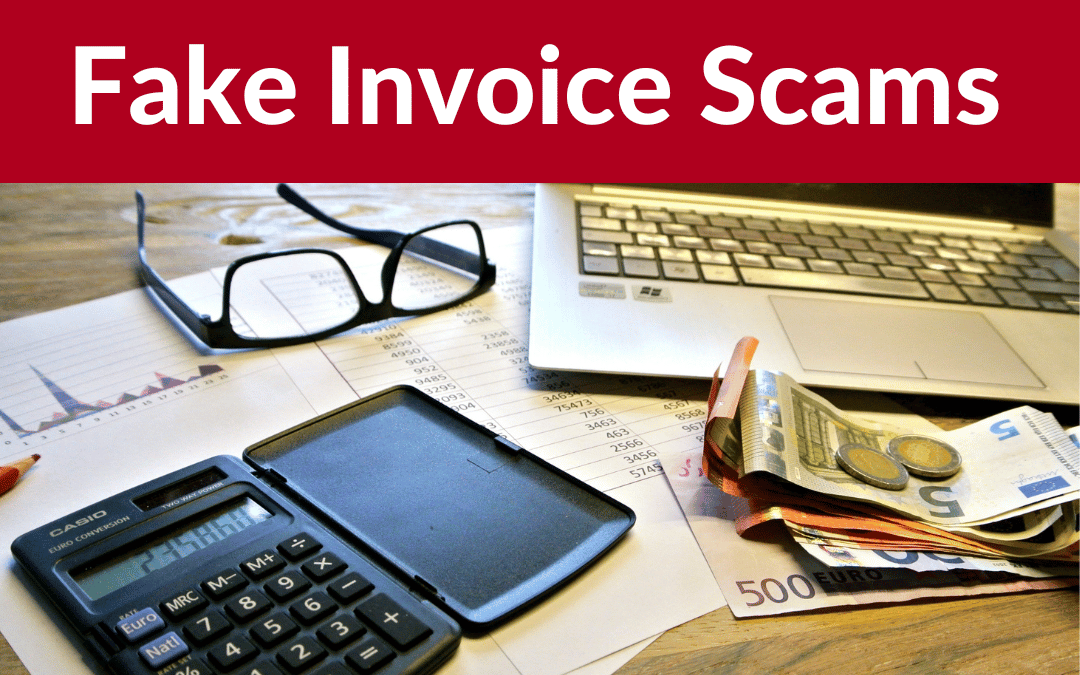
Hosers “Payment Delivery” Hijinks: This Week’s Scam!
Hey there, folks! Today, I want to talk to you about a sneaky little scam that's been making the rounds lately. It's called a Payment Delivery Scam and can catch even the most vigilant of us off guard. Here's how it goes down: You get an email or phone call from someone who claims to be a vendor or supplier you've done business with. They say they need your credit card or personal information updated so that they can deliver some goods you supposedly ordered. 📦 Now, at first glance, this might not seem too fishy. After all, you may have purchased items from this company before, right? But here's the kicker – you haven't actually bought anything recently! 🤔 So why on earth would they need your payment details now? Here's what's happening: The scammers are trying to trick you into handing over sensitive information, like credit card details or personal identification, for their own malicious purposes. Once they get their hands on your info, they can use it for identity theft or charge...

The Simplified Steps to Secure Your Data and Keep Your Business Safe
Protect Your Small Business from Cyber Threats Small businesses face increasing cyber threats in today's digital age, and whether they are doing enough to combat these threats is complex. I’ve found small businesses are often at a higher risk for cyberattacks than big companies because of a lack of resources. While some small businesses may have robust security measures, others may not have the resources or expertise to protect themselves effectively. The threat level varies depending on the specific industry and type of business. It is important to recognize that there is no one-size-fits-all solution for protecting small businesses from cyber attacks and that each business must assess its own unique risks and vulnerabilities to develop an effective defense strategy. Despite these challenges, small businesses can protect their sensitive information and implement basic security measures, such as: Conduct a security audit to identify potential network and data storage systems...
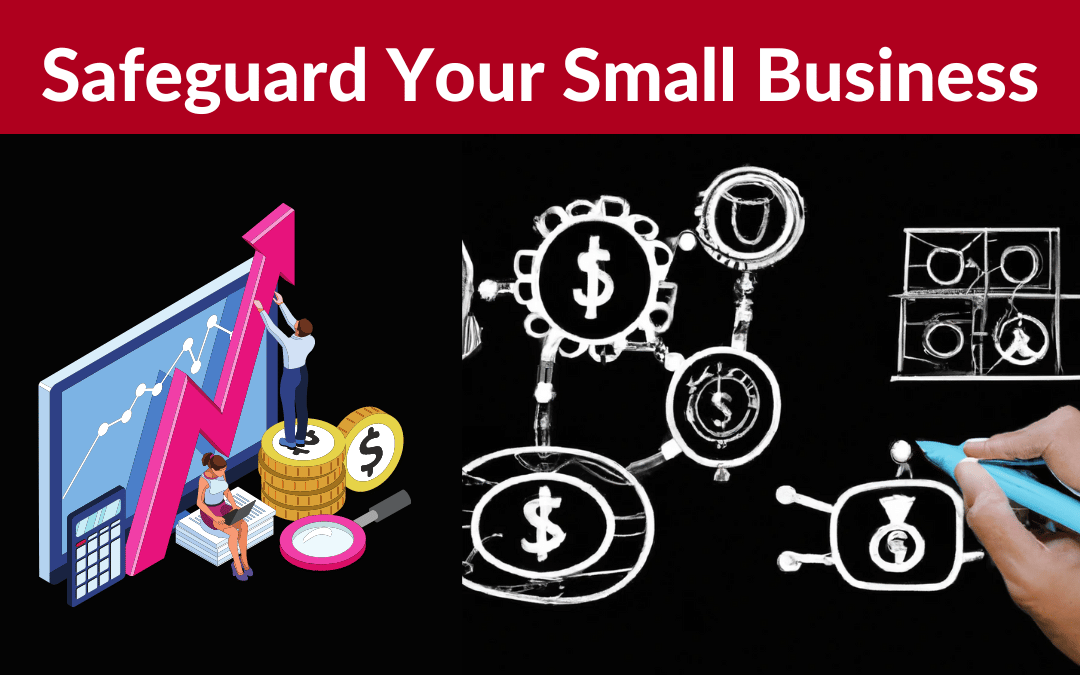
Safeguard Your Small Business Today: The Ultimate Guide to Cloud Protection for Data Loss Liability
Listen up, folks! As a small business owner, it's crucial to understand your liability if your cloud provider loses your data. But don't worry, I've got some straightforward steps you can take to protect yourself: Know Your Data: You must deeply understand the types of data your business collects and stores. This knowledge allows you to take necessary measures to protect it effectively. First, sit down and make a comprehensive list of all the information your business handles regularly. Consider customer details like names, addresses, and contact information. Think about financial data such as credit card numbers or banking details. And don't forget employee records with social security numbers or performance evaluations. Now that you've got this list in front of you, it's time to figure out which pieces are particularly sensitive or legally protected. Are there any industry regulations or compliance standards specific to your work? You need to ensure that your management systems...

Don’t Ignore This: Essential Strategies to Protect Your Smartphone Against Hackers and Spies
Tip 1: Keep Your Systems Updated Make sure to update your phone's software regularly. While updates can be annoying, they help protect you from potential vulnerabilities and keep your data secure. Tip 2: Be Mindful of App Installations Exercise caution when installing apps on your smartphone, especially if you have an Android device. Pay attention to the permissions apps request and think twice before granting access to sensitive information. Avoid downloading apps from unfamiliar websites as they may contain malicious software. Tip 3: Review App Permissions Take a few minutes to review the permissions granted to each app on your smartphone. On iOS, go to Settings > Privacy for relevant information. Use security apps like Avast or McAfee on Android devices to monitor app permissions and receive alerts about potential threats. Tip 4: Secure Your Device with a Strong Passcode Set a strong passcode on your Android or iOS device and avoid using features like "smart unlock" that can...
Attention Cyber Security Enthusiasts: Here’s How to Protect Yourself from ChatGPT Attacks
Did you know that the innocent-looking emails in your inbox could be the gateway for hackers to invade your personal or professional life? But fear not! We have some valuable tips to help you fend off any ChatGPT attacks. 1. Watch Out for Suspicious Emails: If an email is from an unknown sender or looks suspicious, don't open it. Be wary of unsolicited attachments and links. Remember, one wrong click can have disastrous consequences. 2. Don't Share Personal Details: Even if an email seems legitimate, never share personal information in response to requests—no matter how convincing they appear. 3. Set Up Two-Factor Authentication (2FA): Strengthen the security of your email account by enabling 2FA. This extra layer of protection, with a unique code sent directly to your phone, makes it much harder for unwanted guests to breach your confidential territory. Beware of ChatGPT Hallucinations and Their Potential Consequences Researchers have observed that ChatGPT generates URLs,...
Beware QR Codes! Quishing on the rise
Let's look at the increase in a new form of phishing that uses QR codes, known as Quishing. Here's what enterprise security leaders need to know. Quishing on the rise Cybersecurity researchers recently discovered an extensive phishing campaign utilizing QR codes as bait. QR code fraud, also known as 'quishing,' works much like any other form of phishing and uses QR codes masquerading as legitimate ones work much like any other form of phishing, with criminal hackers masquerading to take the user to a fraudulent website explicitly designed to get people to hand over sensitive information or download malware. Whereas traditional attacks feature poisoned attachments or bogus links, quashing uses QR codes that direct victims to their fraudulent websites. They do this to avoid malware detection. The attack vector is relatively new, even though QR codes have been popular since the advent of smartphones. However, the technology has become far more common in the past year or so, and you will...

Browser Security: Safeguarding Your Online Journey
Unlock secrets to bolster browser security and thwart cybercriminals! Unearth and master strategies to safeguard your online journey from unseen dangers lurking in your browser today! Google Chrome, Microsoft Edge, Apple Safari, or Mozilla Firefox. Reading the news, checking email, shopping online, watching videos, and playing games. Unfortunately, this makes us targets for cybercriminals. Although many employees believe browsing trusted websites is safe, they may need to learn how easy it is to access dangerous pages accidentally. Even trustworthy websites may be infiltrated by hackers, allowing them to embed malware. What makes it even worse is that today's browsers contain many advanced features that may be overwhelming for some users, and improper configuration can leave them more vulnerable than ever. Here are vital steps to protecting yourself while using your favorite browser Keep your Browser Up to Date and Only Use An Up-to-Date Browser Always using the newest version of...

Android’s Cybersecurity: Crippling Cracks in the Colossal Code and Steps to Protect Your Business, Yourself, and Your Data
Android devices are almost fifty times more likely to be affected by malware than Apple devices, with Android amounting to 47.15% of observed cases, Windows/ PCs at 35.82%, IoT at 16.17%, and iPhones making up less than 1%. That begs the question: Why do Android devices account for nearly half of all malware infections? But don't worry too much if you're stuck in the Android Universe -- I've got some of my Featured Step-by-step top-notch tips about what to do and how to do it coming right up! Here are the top three possible explanations for Android's terrible track record: Market Share Cybercriminals are targeting the most popular end-user OS in the world - Android. Google provides this open-source platform to many smartphone brands that adapt and use it. Android is still the most popular operating system in the world, holding 70.89% of the mobile market share, followed by its main competitor, iOS, with 28.36%. But with Windows, Mac, and IoT devices in the mix, Market Share just...