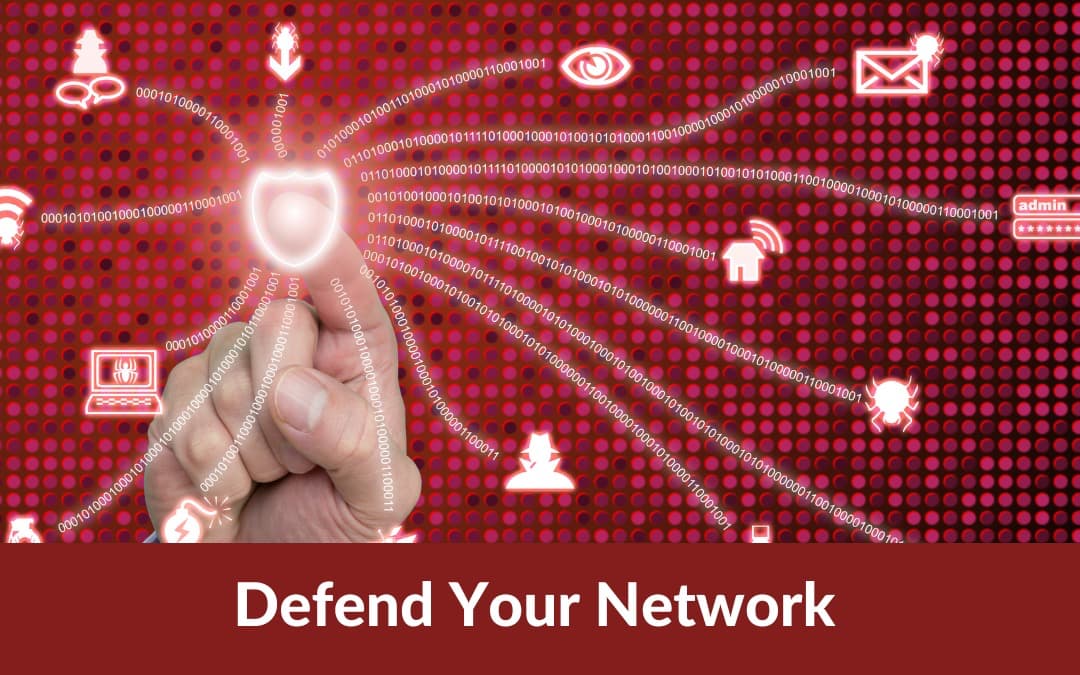Listen up, folks! Cybersecurity should be a top priority for everyone out there. No one is safe from those sneaky hoser hackers, from small businesses to big corporations. But here’s the thing: certain types of cyber threats tend to plague office environments more than others.
Now, it’s not just IT guys who need to worry about this stuff. Regular employees like you and I have a crucial role in protecting sensitive documents and securing our company’s network. Trust me when I say that your actions can make all the difference.
But don’t panic! You can take simple steps to tighten up your office security without breaking the bank. We’ve got your back with some key info on the most common threats and how you can minimize long-term risks. So let’s dive in, shall we?
Today we’re going to talk about the different flavors of cyberattacks and how you can combat them. From malware to trojans, viruses to worms, hackers use plenty of sneaky tactics to try and infiltrate your systems.
Trojans are one of the most common types of cyber threats out there. They often disguise themselves as routine updates on trusted websites like Adobe. It’s important to be cautious when prompted with these updates because they may actually be downloading malware onto your device. Make sense? 🤔
To combat such attacks, it’s crucial that you educate your employees about the warning signs of malicious websites. Things like pop-up ads and redirects without user interaction can be red flags for a potentially dangerous site. Additionally, consider implementing category blocking to prevent access to unnecessary websites within your business network.
Now let’s move on to adware and spyware – those annoying advertisements that redirect search results or collect data without permission 😠 These pesky programs can come bundled with other “free” software or infect your system through compromised websites.
One particularly sneaky variation is called “malvertising.” These malicious ads reside within safe websites but contain malware and blend in among legitimate ones, making detection harder than finding a needle in a haystack!
So, how do we tackle this adware/spyware problem? Well, it starts with reviewing permissions structures within your organization so only authorized users have the ability to download software (especially freeware). Always ensure you download software directly from the publisher’s website rather than relying on third-party sources.
Another major vulnerability comes from using outdated software – think Adobe and Java 🔒 Hackers love taking advantage of bugs found in commonly used programs that users haven’t patched or updated. It’s crucial that you stay on top of those patches because they often include additional security measures designed specifically against these exploits 💪 Updating regularly is the best thing you can do to protect your company.
Finally, we can’t forget about phishing. Even though email spam has decreased, phishing attacks are still a major threat in today’s digital world. In fact, the FBI reported a staggering 270% increase in losses due to Business Email Compromise scams (BEC) just a few years ago 😱
Nowadays, phishing emails often come with personal references and they look completely legitimate. It’s crucial that you and your employees remain vigilant when it comes to clicking on links or providing sensitive information over email.
Let me break it down for you.
First off, educate your employees about the dangers of phishing. Tell them to think twice before opening any suspicious-looking emails or clicking on sketchy links that ask for personal information. And please, please warn them not to download any attachments from unknown sources. Those hosers are getting clever these days and making their scams look legit!
But what if you’re unsure? Here’s a hot tip: call the sender and double-check if they really sent that email asking for sensitive info or actions. Better safe than sorry, right?
Now, here’s the deal – no company is invincible when it comes to cybersecurity (sorry to burst your bubble). But that doesn’t mean you should throw caution out the window! It’s time to become CyberAware.
One important aspect of protecting your office is training your employees on all types of cyber threats. The more they know, the better equipped they’ll be at spotting those sneaky attempts at infiltration. Remember, knowledge is power!
But let’s not forget about physical security, too 🚪🔒 A lot of data breaches happen because someone made an innocent mistake (we’ve all been there). That’s why it’s crucial that you prioritize network security at a physical level just as much as installing firewalls and other fancy tech stuff.
So there you have it – an overview of cyberattack flavors and some effective ways to combat them! Remember, staying informed and proactive is key when it comes to protecting yourself online.
So, my advice? Be proactive! Empower your team with all this juicy information I’m sharing with you today 🔓💪 By doing so, you’ll tighten up your office security like nobody’s business.
Stay safe out there!