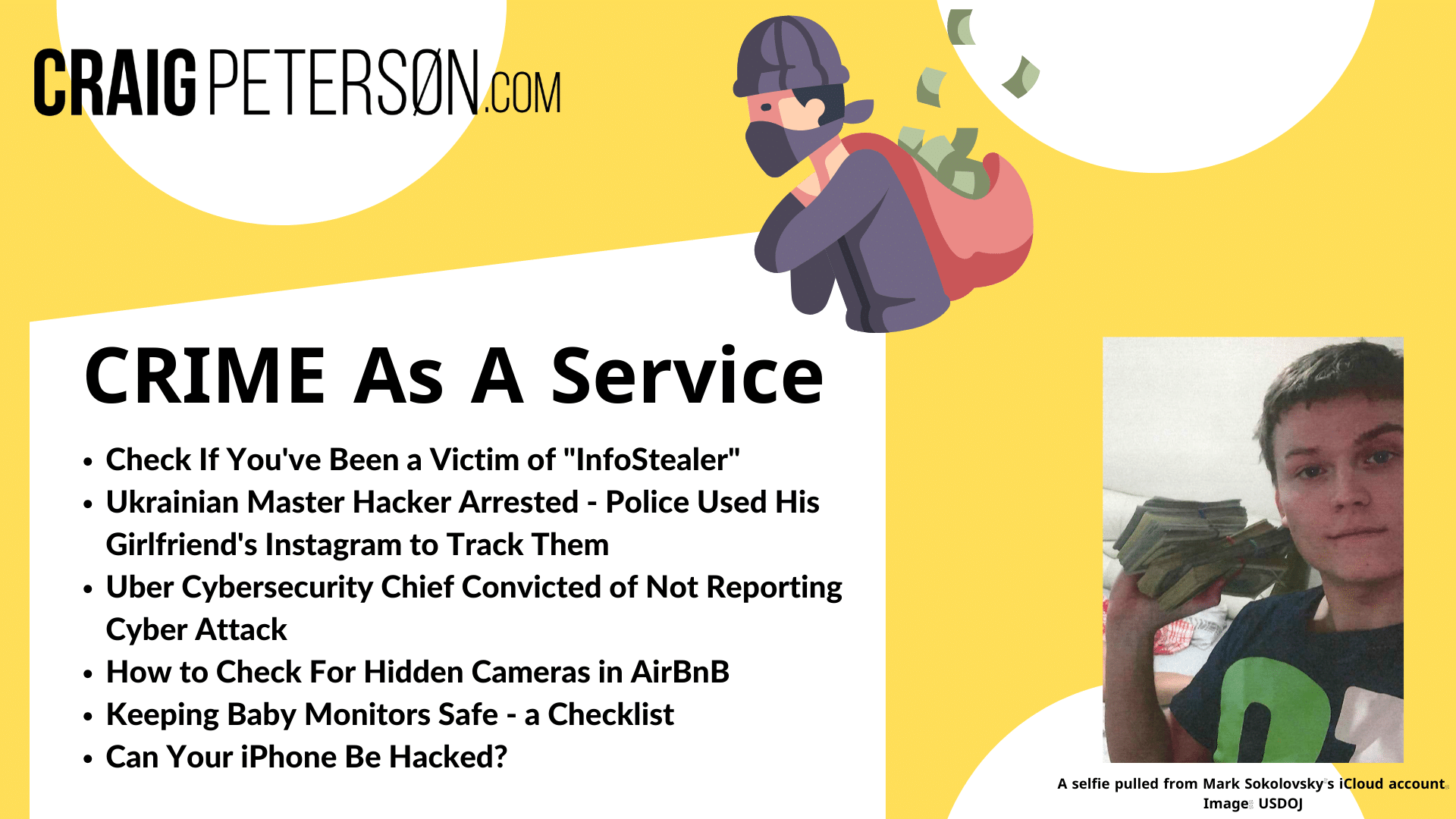Latest Shows
Listen and Read
No Results Found
The page you requested could not be found. Try refining your search, or use the navigation above to locate the post.
The Latest!

The Digital Detox Starter Pack – A Deep-Dive: Clinically Clean and Cyber-safe
Knock, knock! Who's there? It's your unnerving digital space screaming for a clean-up, cluttered with old data and forgotten files - reminiscent of that messy drawer we all have. If this goodbye seems more overwhelming than bidding farewell to an overlong Friday meeting, fear not! We've got the "digital detox" starter pack to help you bid au revoir to unneeded baggage in your computer or smartphone. Let's dive right into it! Tool Recommendation 1: CCleaner Think Mary Poppins for your device! This tidy helper known as CCleaner will do a comprehensive sweep of unwanted temporary files, cache huggers, and sneaky cookies gulping down your storage space. Instructions: Download the matey (CCleaner) via the below links: * For Windows users – [CCleaner](https://www.ccleaner.com/ccleaner/download) * For Mac gurus – [CCleaner for Mac](https://www.ccleaner.com/ccleaner-mac/download) Install and open CCleaner Choose what you'd like it to clean under 'settings." Finish by clicking on...

Data Hoarding: Protecting Your Privacy and Security
In this day and age, where cyber threats and data breaches are lurking around every corner, it’s crucial to take control of the information we store on our computers. So, let me start by asking you this: do you hoard data like your Great Aunt Ethel hoards porcelain cats? 🐱 If so, it’s time to declutter your digital life! Let’s explore why data hoarding is bad for privacy and security (trust me, you’ll want to listen up!) and figure out which types of data we should be deleting from our computers. ☁️ Section 1: The Perils of Data Hoarding ☁️ Imagine this: you open your email one fine morning, only to discover that some sneaky hacker has raided your account. How did they do it? By stealing personal details buried deep within the depths of your emails from years ago. 😱 This tale isn’t outlandish; storing excessive amounts of data can leave us vulnerable to cyber attacks or accidental leaks. When all that unnecessary data piles up on our computers like old comic books in a forgotten...

The Cybersecurity First-Aid Kit: Immediate Actions for Small Business Owners
🔐 Before your business falls victim to a cyber attack, let me share with you the essential Cybersecurity First-Aid Kit that every small business owner needs. So grab your coffee and listen up because I'm about to equip you with the knowledge and tools you need to protect yourself and your livelihood online. 🕵️♀️ Picture this: You're sitting at your favorite local cafe, sipping on a latte and checking emails on your laptop. Little do you know, there's a hacker sitting just a few tables away, eyeing your unsecured Wi-Fi connection. They are ready to pounce on any opportunity to access sensitive information about your clients or even steal funds from your accounts. 😱 But fear not! With these crucial steps in The Cybersecurity First-Aid Kit, you can fortify your defenses against digital threats: 1️⃣ Encrypt Your Wi-Fi Network Before: Many small businesses use default router settings that leave their Wi-Fi networks vulnerable to attacks. After: By encrypting your network using WPA2 or...

How to Not Get Hacked by a QR Code
QR codes are becoming more popular than ever before. They're everywhere! From restaurants to museums, businesses are using QR codes to provide quick and easy access to information. But here's the thing: hackers love to exploit these little square barcodes. That's why I'm here to spill the beans on how you can stay one step ahead and not get hacked by a QR code. 💡 Let's start with the basics: What is a QR code? You know its a square with a bunch of smaller squares arranged inside, but it's basically a barcode that you can scan with your smartphone camera. It contains information like URLs, contact details, or even payment credentials. The convenience of scanning these codes makes them incredibly useful, but it also opens the door for potential security risks. 👉 But QR codes are really just URL links! You see, hackers can use QR codes to lead you to malicious websites that look legit but are actually designed to steal your personal information or install malware on your device. They...
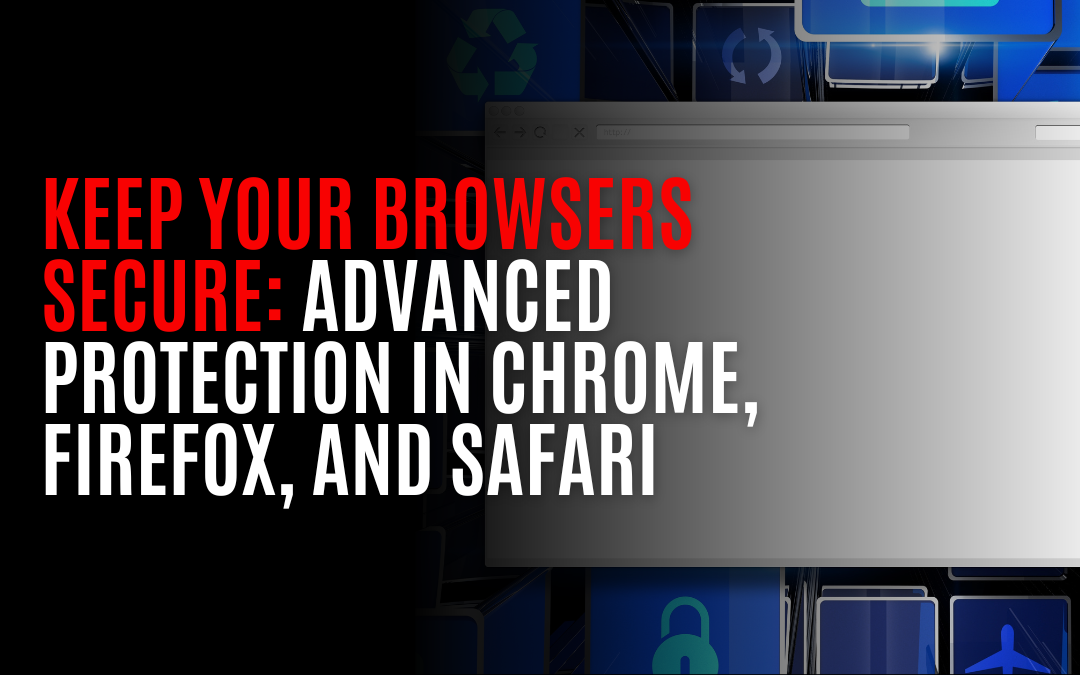
Keep Your Browsers Secure: Advanced Protection in Chrome, Firefox, and Safari
🔒 Keep Your Browsers Secure: Advanced Protection in Chrome, Firefox, and Safari 🔒 Securing your online activities in today's digital world has never been more crucial. We all want to protect our personal information from those hooligans who try to steal it. 😠 But fear not! Google Chrome, Firefox, and Safari have got your back with advanced protection features that can help safeguard your browsing experience. In this blog post, we're going to dive into the nitty-gritty details of these three popular web browsers and explore the advanced security options they offer. Ready? Let's go! 💻 PART 1: Google Chrome 💻 Google Chrome is one sassy browser that takes security seriously. Here are a few tips to maximize your protection: 1️⃣ Enable Safe Browsing: Toggle on "Safe Browsing" in Chrome settings to guard against suspicious websites or downloads. It'll warn you if you stumble upon a known phishing site or if you're about to download malicious software. 2️⃣ Regularly Update Chrome: Make it a...

Gift Card Scams – The Growing Threat
Hey folks, listen up! Imagine this – you're sippin' on your morning coffee ☕, flipping through your emails, when suddenly you spot something that seems almost too good to be true. A flashy email blasts out a message about a free $500 gift card just waiting for you to claim it. But wait...this smells fishier than a Friday market by the docks, doesn't it? Well, strap in, 'cause there's an incongruity here big enough to drive a monster truck through 🚜. The Gift Card Trapdoor Here's the problem: gift card scams are like those sneaky holes covered with leaves in old jungle movies. You walk along thinking everything’s fine and dandy until—whoosh—you're down in the dark with snakes and scammers. Perhaps Aunt Edna got a call saying she won a sweepstakes but needs to pay some fee with gift cards. Sounds off, right? Alright, folks, lean in close for this—did ya know that gift card scams are often just the entrance to a maze of cons? 🕵️♂️ What many people don't realize is how these hosers use...

Smart Clicks, Safer Buys: Dodging Online Shopping Traps Like a Pro!
Alright, folks, gather 'round. Got a tale for ya that's as important as your grandma's secret pie recipe. 🥧 Ever found yourself clickin' and shoppin' online, feelin' like you've snagged a deal only to realize you've been hoodwinked? Y'know, like thinking you're buying a designer handbag, but what shows up is barely big enough for your pet hamster! 😲 Let me tell ya how to dodge those pesky online shopping traps. It's a bit of a yarn, but stick with me. The Case of the Vanishing Wallet Let's start with a story. Imagine, I’m browsing for a fancy new watch. I find this snazzy website, prices too good to be true. I'm over the moon! But then, my cousin Earl, who knows a thing or two about tech, points out it's a fake site. Darn near fell off my chair! Just like that, my dream of flaunting a shiny new watch at the town barbecue vanished. But hey, that got me thinkin' – how can we tell if a website's the real McCoy? Spotting a Phony Website Here’s where you need your detective hat. 🕵️♂️...
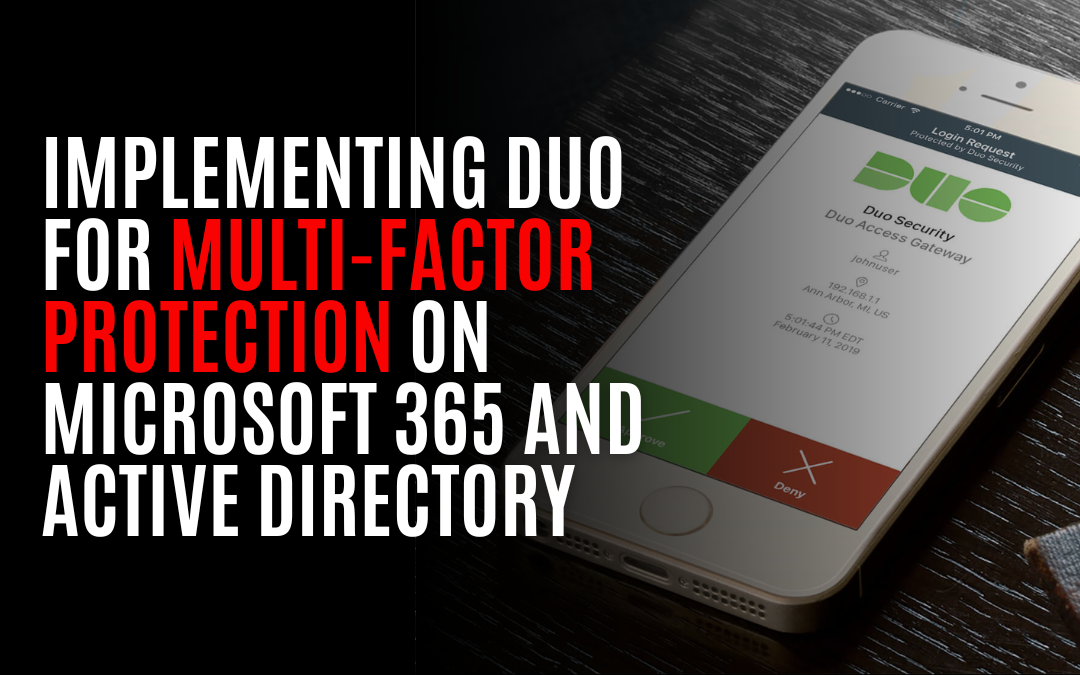
Implementing Duo for Multi-Factor Protection on Microsoft 365 and Active Directory
Overview Hey there! I'm Craig Peterson, your go-to cybersecurity consultant. Let's chat about something crucial: setting up Duo Multi-Factor Authentication (MFA) with your Microsoft 365 email and Active Directory-controlled network computers. This is vital, especially if you're handling Controlled Unclassified Information (CUI). So, let me share my favorite steps to get you secured and efficient! Step 1: Check Your Prerequisites First things first, ensure you have admin access to Microsoft 365 and Active Directory. This is important because you'll need to make some changes to these systems. Step 2: Create a Duo Account Next up, head over to Duo's website(https://duo.com) and sign up. Why Duo? It's more secure than SMS-based 2FA and super user-friendly. Step 3: Integrate Duo with Active Directory Here's a key step: You'll need to integrate Duo with your Active Directory. This can be a bit technical, but essentially, you're linking Duo to your network to manage access securely. Step 4:...

2 Things Just Got Easier For Small Businesses To Protect Themselves From Hackers
Small businesses are big targets for hackers. That's because they're often seen as easy targets with limited budgets and resources when it comes to cybersecurity. And unfortunately, many small businesses fall victim to cyber-attacks every year. But don't worry! You can still protect your business with the help of DNS filtering. Small businesses, big targets: Despite their size, small businesses are often seen as easy targets by those pesky hosers (hackers). Just remember, you can't fly under their radar, folks! Small businesses, big targets: Despite their size, small businesses are often seen as easy targets by those pesky hosers (hackers). Just remember, you can't fly under their radar, folks! Hackers are looking for easy targets, and know that most small businesses don't have the resources or knowledge to protect themselves against cyberattacks. Small business owners need to be aware of this and do everything possible to keep themselves safe from hackers. The grim numbers: Brace...