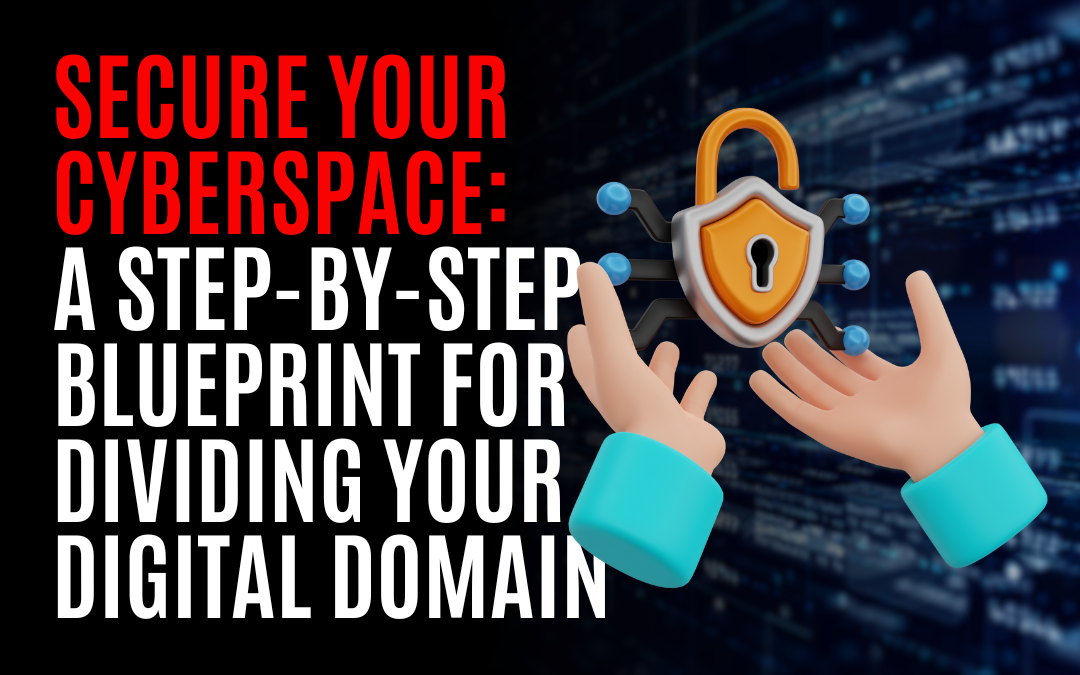Have you ever felt like your home network is getting too crowded? With the rise of smart devices, it’s no wonder our Wi-Fi is feeling a little overwhelmed! But fear not – I’m here to offer you a solution that will make your internet-of-things (IoT) devices feel right at home without compromising the security of your networked computers. That’s right, we’re talking about splitting your home network! 🏘️😌
In this comprehensive guide, I’ll explain everything you need to know about this nifty trick. Whether you’re already familiar with the concept or new to the game, we’ll cover all the bases. So put on a fresh pot of coffee ☕️☺️ and let me guide you towards a safer and more efficient home networking experience.
What Is Splitting Your Home Network All About?
Okay, let’s break it down. Splitting your home network involves creating separate Wi-Fi networks for different groups of devices within your household.
This means giving those pesky but beloved IoT gadgets their own virtual space while keeping your precious computers out of harm’s way. It’s like building an invisible fortress for each group while ensuring seamless connectivity for all.
🔎 Why Should You Consider Splitting Your Home Network?
Now that we know what splitting entails — let me tell ya why it rocks! There are several advantages to taking this step:
1️⃣ Enhanced Security: By separating IoT devices from your regular network, you reduce the likelihood of any potential breaches spreading to other devices. Lateral spreading is key to the current hoser approaches.
2️⃣ Bandwidth Management: Have you ever noticed how some gadgets gobble up all the bandwidth and slow everything else down? Splitting your network allows you to allocate priorities and bandwidth caps so everyone gets their fair share. No more fighting for Wi-Fi! Maybe your streaming TV will even work better (although it should be considered another Internet of Things device itself).
3️⃣ Network Stability: With IoT devices having their own dedicated network, you minimize the chances of disruptions caused by software updates or connectivity issues.
4️⃣ Privacy Preservation: Is it just me, or do some smart devices seem a bit too nosey? Keep ’em in check! By confining them to their own network, you gain better control over privacy and data sharing.
🌟 How Will Splitting Your Home Network Make Life Better?
Alrighty then, let’s talk tangible benefits. Here are some goodies that come with splitting your home network:
🔒 Peace of Mind: Knowing that your important files and sensitive data are kept separate from potentially vulnerable IoT devices certainly helps you sleep better at night. And if you are using your home computer to do work from home, it means that the business network you’re connecting to will be safer too!
💨 Faster Connectivity: Remember the days when using multiple devices was akin to swimming through molasses? Well, with split networks optimizing bandwidth usage, you’ll enjoy faster internet speeds for those Netflix binges and video calls!
💡 Smart Home Harmony: Imagine controlling your music 🎵 , lights 💡 , and thermostat ❄️ all from one central hub without fearing any interference or risks of your bank accounts being compromised. Ahhh… the blissful sound of harmony!
🛠️ How Do You Actually Split Your Home Network?
Now that we’ve covered the “what” and “why,” let’s get into the nitty-gritty – how do we make it happen?
1️⃣ Assess Your Router: Ensure that your router supports multiple SSIDs (Service Set Identifiers) or VLANs (Virtual Local Area Networks). If in doubt, a quick visit to our pals over at PCMag can help identify home routers that fit the bill.
2️⃣ Create Your Network Segments: Determine how you’d like to divide your network. For instance, you might have one network for computers and another for IoT devices. Access your router settings and set up distinct SSIDs for each segment. Make sure they are blocked from each other, and you may consider using a “Guest” network for your IoT devices.
3️⃣ Set Up Appropriate Security Measures: Remember – just because a device is on the IoT network doesn’t mean it’s immune to threats. Regularly update firmware, create strong passwords, and consider enabling features like MAC address filtering to beef up security.
4️⃣ Say Goodbye to Bridging: To keep your networks separate, disable any bridge modes on your router.
5️⃣ Enjoy Your New Split Network! 🎉🌐
📚 Real-Life Success Stories and Lessons Learned
Splitting up a network is one of the first things we do when we acquire a new customer, and it’s not difficult to do on a small scale at home. You don’t need to have enterprise-level equipment to do it. It is absolutely essential if you want to keep your network safer.
✅ Conclusion Splitting your home network provides an array of benefits when it comes to security, bandwidth management, stability, and privacy preservation. By giving IoT devices their own space while keeping computers safe from potential threats, you’ll enjoy peace of mind and enhanced connectivity throughout your household.
So go ahead – dive into the world of split networks and see the difference it can make in your everyday life. Happy networking, y’all! 🚀🔐 (You knew I was from the deep south — Southern New Hampshire…)