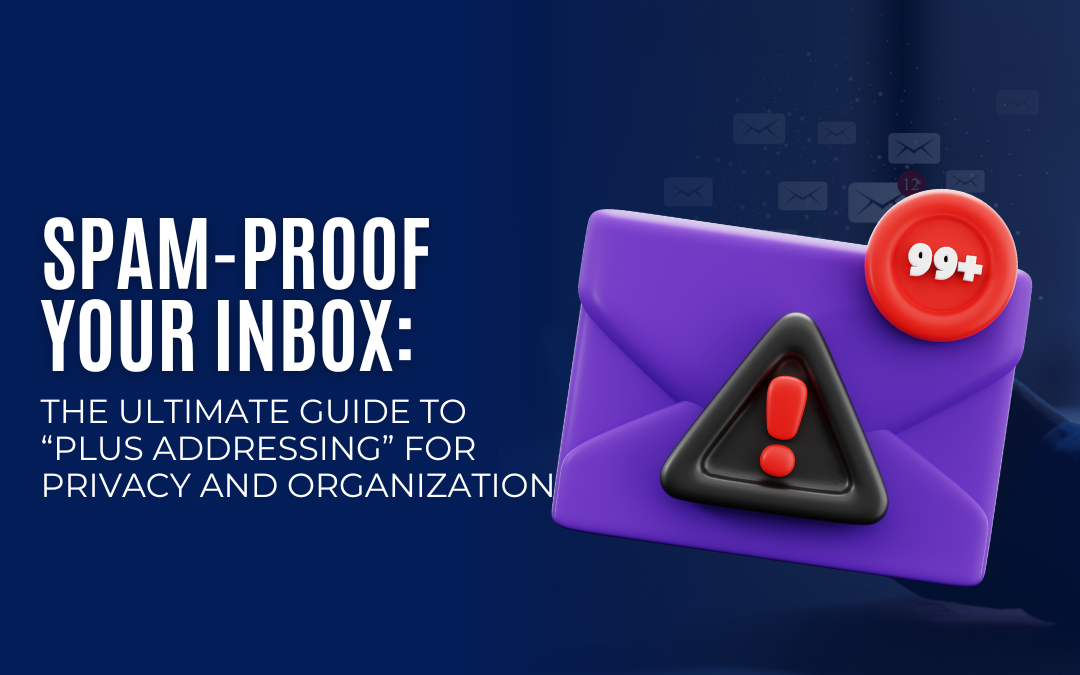☕️ Imagine this: you sign up for a new newsletter, and before you know it, your inbox is flooded with marketing emails 📧. It’s annoying, right? But I solved this problem decades ago… And its free.
Well, I’ve got some good news for you! There’s a nifty little trick called plus addressing that can help protect your privacy and enhance your security when using email providers. 🛡️ In this post, we’ll explore which email providers support plus addressing and how it can safeguard your personal information. So grab a cup of coffee and let’s dive in!
🔍 Problem: Invasion of Your Inbox
We all receive countless emails every day—some essential, others not so much. But what happens when you want to create different aliases or easily filter out certain messages? Many email providers don’t offer the flexibility needed to manage and organize your incoming mail effectively. That’s where plus addressing comes into play.
💡 The Struggle Is Real
Without the ability to use plus addressing with your email provider, life can be unnecessarily complicated. You might have experienced these common frustrations:
1️⃣ Unwanted Spam: Ever shared your email address on an online forum or signed up for a service only to be bombarded by spam messages later? It happens more often than we’d like!
2️⃣ Limited Organization: Staying organized becomes difficult without the option to create unique aliases for different purposes—such as newsletters, work-related emails, or personal correspondence.
3️⃣ Privacy Concerns: By using just one email address for all platforms and services, you expose yourself to potential data breaches or unauthorized access.
Let me tell you something – it doesn’t have to be this way!
✅ Solution: Enter Plus Addressing
Now that we’ve identified the problem areas in our email management, let’s see how plus addressing can come to the rescue.
📌 What Is Plus Addressing?
Plus addressing allows you to use a “+” symbol followed by any combination of words or numbers before the “@” sign in your email address. This feature works on top of your existing email address and acts as an alias, helping you organize your inbox effortlessly.
🔒 Secure Your Privacy
One major advantage of plus addressing is the enhanced privacy it provides:
1️⃣ Prevent Spam: By using unique aliases for different services, you can track who’s sharing or selling your information. If one alias receives excessive spam, you know exactly which platform to blame.
2️⃣ Easier Filtering: With multiple aliases at your disposal, setting up rules and filters becomes a piece of cake. You can automatically send emails from specific aliases into different folders for seamless organization.
3️⃣ Identify Data Leaks: Should one of your aliases start receiving unwanted messages, it may hint at a data breach on that particular platform or service.
👀 Who Supports Plus Addressing?
Now that we’ve established how plus addressing benefits our privacy and security, let’s explore some popular email providers that support this handy feature:
1️⃣ Gmail: – 👉 In Gmail, simply add a “+” symbol and any word of your choice to the end of your email address, and your emails will still be delivered to your inbox. For instance, if your email address is john@gmail.com, you can utilize john+shopping@gmail.com, john+work@gmail.com, or even john+anythingyouwant@gmail.com. Voila! Instead of just one address, you now have four. It’s easy to filter, organize, and delete emails with this method.
2️⃣ Outlook/Hotmail: – 👉 An ordinary email address typically consists of a name before the @ symbol, such as steve@practical365.com. With the use of plus addressing, you have the ability to create a new email address, for example, steve+onlineshopping@practical365.com, by adding a plus (+) sign after the local part and including your desired tag.
3️⃣ ProtonMail: – 👉 Are you interested in learning more about ProtonMail’s security features? It’s actually my top choice when it comes to email providers that prioritize privacy. Creating personalized email addresses is a breeze with the ProtonMail website or app. In fact, all ProtonMail users have the ability to create unlimited extra addresses, called +aliases, simply by adding a “+” after their username in one of their free personal email addresses. Additionally, ProtonMail offers support for email aliases through their email aliasing service.,
💪 Take Control of Your Inbox
Implementing plus addressing is a piece of cake and will help you reclaim your inbox. Give these steps a try:
1️⃣ Check If Your Email Provider Supports Plus Addressing: – Double-check if your current email provider allows plus addressing. It’s worth it!
2️⃣ Understand the Syntax: – Learn how to construct a valid plus address using the guidelines provided by your email service.
3️⃣ Start Testing Aliases: – Set up aliases for newsletters, online platforms, or other services that require your email address. Use combinations like “youraddress+newsletter@gmail.com” or “youraddress+shopping@gmail.com”.
4️⃣ Rule-Based Filtering: – Configure rules within your email provider’s settings to automatically sort, file, or delete incoming emails based on aliases.
🔒 Safety First!
Remember, while plus addressing gives you greater control over managing your emails, it doesn’t replace basic safety measures:
- Always be cautious when sharing personal information online.
- Use strong and unique passwords for all accounts.
- Enable two-factor authentication (2FA) wherever possible.
Keep in mind that ho-hum hackers are always trying new tricks to sneak into our accounts!
But with plus addressing and a little caution, you’ll be one step ahead.
🙌 Wrapping It Up
Now that you know what plus addressing is, how it can boost your privacy, and which email providers support it, why not give it a shot? Take charge of your inbox and create aliases that keep your conversations organized while putting those pesky spammers in their place.
Remember: better privacy means greater peace of mind. So go forth, my friends, and enjoy secure and hassle-free emailing! ☕️📨