
Unmasking the eSIM: A Deep-Dive into Mobile Privacy, Security, and the Combat against Hacking
Stay ahead of cyber threats with our comprehensive guide on eSIM security. We’ll explore the innovative world of eSIMs, their advantages, potential pitfalls, and practical measures to protect your personal data from hacking threats. With our detailed guide, you’ll be equipped to handle a hacked SIM card situation better and enjoy a secure, worry-free mobile experience.
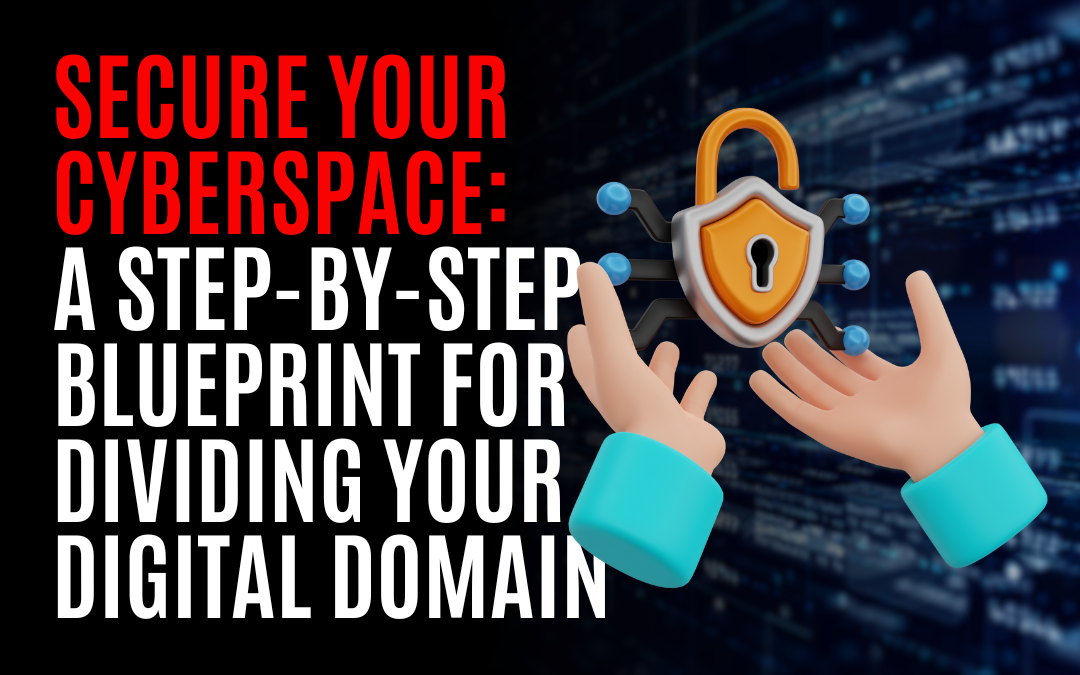
Secure Your Cyberspace: A Step-by-Step Blueprint for Dividing Your Digital Domain Between IoT Gadgets and Computers
Have you ever felt like your home network is getting too crowded? With the rise of smart devices, it's no wonder our Wi-Fi is feeling a little overwhelmed! But fear not – I'm here to offer you a solution that will make your internet-of-things (IoT) devices feel right...

Exposed: Are Your Passwords on the Hacker Hit List? Find Out Now!
Did you know that over 8 billion personal records have been exposed to data breaches since 2013? That's right—billions of passwords, emails, and other sensitive information are out there in the digital wild. It's like leaving all your doors unlocked and hoping for the...
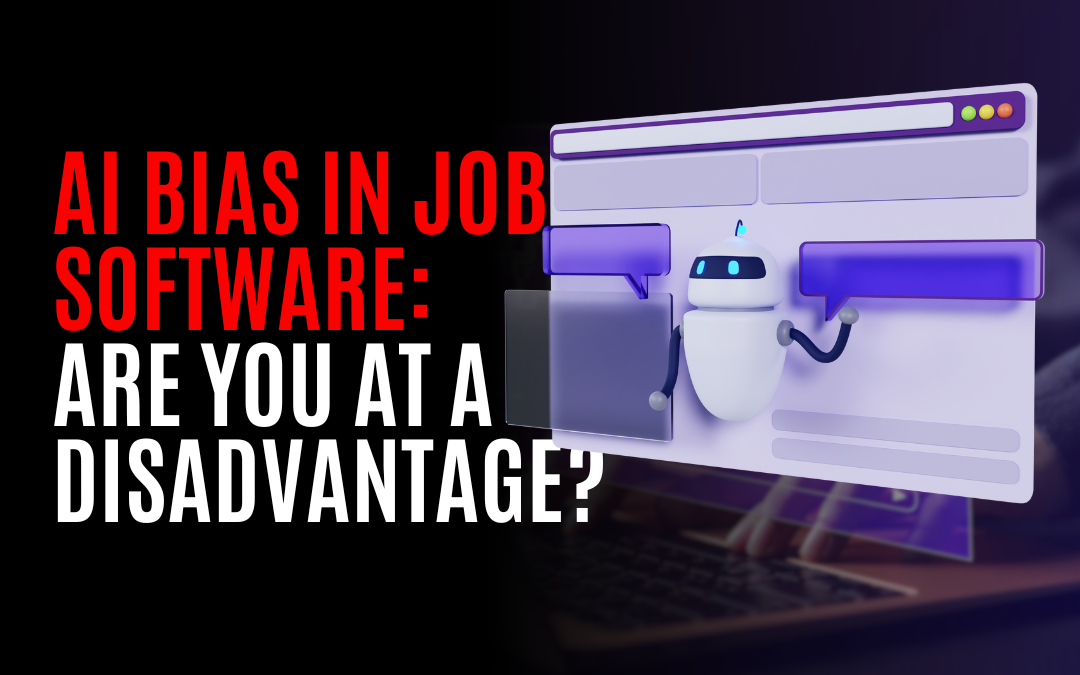
AI Gone Wild: Good Luck Getting a Job – The Job Software is Biased Against You
Today, we're going to talk about something hotter than a lobster pot in July: Artificial Intelligence (AI) and this new buzz around "bias-free" technology. Grab your coffee, buckle up, and let's dive right in! Now, you might have heard chuckles and chortles about this...

Shocking Truths Unveiled: The Environmental and Ethical Storm Clouds Looming Over Electric Vehicles
Now, are electric vehicles, or EVs as the cool kids call 'em, just for the birds? A hot-off-the-presses piece from Issues & Insights has been stirrin' the pot. Funny enough, or not so funny, depending on your lenses, they claim these shiny, newfangled EVs are...

Beware the Quiz Trap: How Innocent Social Media Quizzes Can Jeopardize Your Online Security
Online quizzes may seem fun, but they can jeopardize your security by phishing for answers to common security questions. Hackers collect this information to potentially hijack accounts. Protect yourself by never participating in these quizzes, thinking critically before sharing personal information, adjusting your privacy settings, avoiding suspicious links, and using strong, unique passwords. Alarming statistics from Norton and Verizon highlight the prevalence of cybercrime and phishing, underscoring the importance of online vigilance. Stay informed and share knowledge to safeguard your online identity from these seemingly innocuous but potentially harmful quizzes.
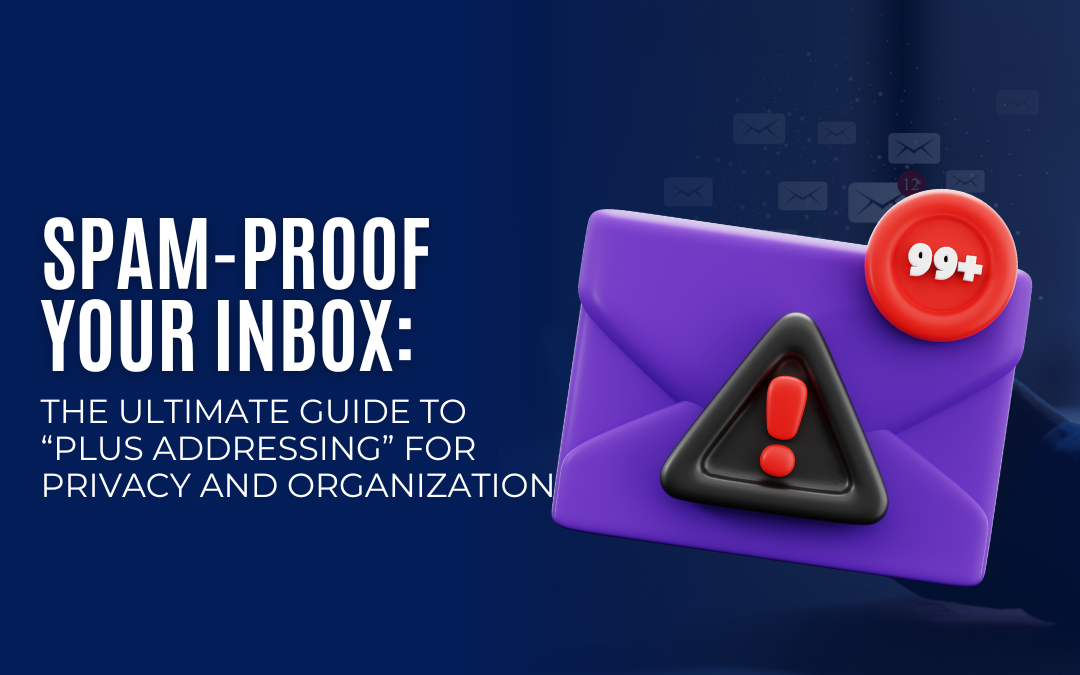
Spam-Proof Your Inbox: The Ultimate Guide to Plus Addressing for Privacy and Organization
☕️ Imagine this: you sign up for a new newsletter, and before you know it, your inbox is flooded with marketing emails 📧. It's annoying, right? But I solved this problem decades ago... And its free. Well, I've got some good news for you! There's a nifty little trick...

Goodbye, Cookies! Hello, Privacy: Navigating Google’s Game-Changing Shift in Online Advertising
Did you know that Google, the internet giant we all rely on for search and countless other services, is getting rid of tracking cookies? Yep, you heard it right! The way online advertisers have been tracking our every move will soon be a thing of the past. But don't...

The Volunteer-Run Website That Will Help Keep You Safe
🔐🚫 Don't Get Caught In the Dark" 🔐🚫 Hey there, folks! Grab your coffee, pull up a chair, and get ready for some online safety talk that'll knock your socks off. Today, we're diving deep into a powerful tool called haveibeenpwned.com and why you need it in your digital...

